Before reading, it is important to take note that the “Mid 2012” Retina Display MacBook Pro versions are no longer available. So, we updated this Q&A and made sure that it will be helpful to anybody who plans to buy or sell on the used market instead.
Apple published a press release announcing that with 15-Inch Retina Display “Mid 2012” MacBook Pro versions, and the stock configurations such as the MacBook Pro “Core i7” 2.6 15” (Retina) and “Core i7” 2.3 15”, the company focused on improving display quality – as what is expected of them all the time, boasting a new standard for performance and portability.
Despite showcasing a display that is of higher resolution than the other MacBook Pro series, that require more “muscle” to exert more pixels, and a new “Ivy Bridge” architecture that is responsible for improved display performance, and faster processing speeds, it would still help to conduct a performance testing because this would confirm the claims of the company.
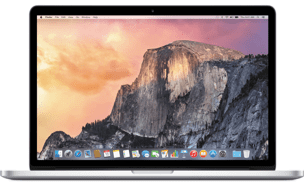
Retina Display MacBook Pro (Photo Credit: https://www.amazon.com)
General Performance Review
To provide a reliable overview of the performance difference between the earlier MacBook Pro models, and the Retina Display “Mid 2012” MacBook Pro version, Techable has a chart that makes it easier and simpler to compare side-by-side the 32-bit and 64-bit models.
The Geekbench facilitated a test and benchmarking and it showed that the entry-level version – the MacBook Pro “Core i7” 2.3 15” (Retina), is 8% slower than the more higher-end stock version like the MacBook Pro “Core i7” 2.6 15” (Retina).
The overall performance of the MacBook Pro “Core i7” 2.3 15” and MacBook Pro “Core i7” 2.6 15” is almost the same with one another for they share the identical architecture and processors. But the Retina Display versions come with SSDs that are faster than the traditional lines, despite having a lower capacity compared to the hard drives in the previous series. In terms of storage, they do not really exhibit much of a performance difference.
Furthermore, it has been discovered that the stock “Mid 2012” Retina Display MacBook lines are 18% to 13% faster than what they replaced.
Other Benchmarks and Real-World Test Results
Websites like Geekbench provided an easy overview of the overall performance of the 15-Inch “Mid 2012” Retina Display MacBook Pro models. It would help to look at other real-world tests conducted to know more about disk-related tasks that could affect the speed of the lines.
For instance, LaptopMag has reported that the entry-level 2.3 GHz model has scored 2.09 points on the CPU test they facilitated claiming that its performance is 3X better than the previous series. The last generation of the 15-Inch MacBook Pro that only scored 5.41. This is 18% slower than the earlier unit.
Macworld, on the other hand, applied their own Speedmark 7 tests that placed more emphasis to drive performance for both entry-level and stock high-end lines. The results revealed that the 2.6 GHz Core i7 Retina MacBook Pro is not the fastest laptop they have ever tested. This is a remarkable score, which isn’t far behind, compared to the fastest new 15-inch regular MacBook Pro with a 2.6 GHz Core i7 processor, that is only 33% better. The 2.6 GHz Core i7 Retina MacBook Pro is impressive with a 51% faster system. Even the 2.3 GHz Core i7 Retina MacBook Pro is excellent with its 46% faster performance.
Performance Summary
Definitely, the Retina Display “Mid 2012” MacBook Pro lines are relevantly faster than the other models they have replaced, most especially in certain tasks that have a lot to do with disk performance. This became possible thanks to the fast standard SSD the units use.
On the other hand, the non-Retina Display “Mid 2012” MacBook Pro lines feature the same overall performance but are only left behind with their disk-related tasks that are slow compared to the series of the same calliber. Despite this, they have a larger and traditional hard drive some users may also find functional. The regular “Mid 2012” MacBook Pro versions are simpler to upgrade with a faster SSD.
Retina MacBook Pro Purchase & Sale Options
There are so many places to buy a new, or even second-hand Retina Display MacBook Pro. But, it would still make a difference to purchase from quality companies that have a reputable track record in the Mac market. This will give you the best experience in shopping that will also allow you to save money and time.
