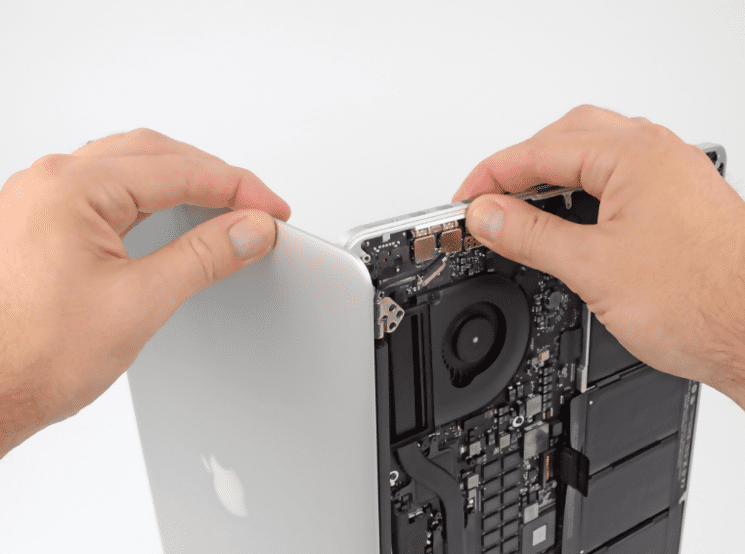
Photo Credit: iFixit
Disclaimer: The Mid-2012 Retina Display MacBook Pro laptops have been discontinued by Apple. This FAQ’s page, however, is up-to-date and will be useful if you are looking for these particular Apple notebooks from the used market. Subsequent Retina Display MacBook Pro models and the general advantages and disadvantages thereof are also explained on this page should you decide to purchase a non-Retina Display or Retina Display laptop.
If you’re someone who jumps right into highlights, here’s a quick summary of pros and cons that will be helpful in your decision to get this Apple product:
Pros
- Ultra high-resolution display, high quality (2880 x 1800, 220 ppi)
- Relatively light and thin, given its display size
- Due to flash storage, particularly fast (for all models – discontinued Late 2012, Early 2013, Late 2013, Mid-2014, as well as the current Mid-2015 line)
- Fast graphical performance, for models with dual graphics processors with dedicated graphics (NOTE: all models are discontinued)
- Upgradeable internal storage after purchase (end-user upgrades not formally supported)
- Generally reliable and excellent battery life
- Two (2) USB 3.0 ports
- Two (2) Thunderbolt or Thunderbolt 2 ports + one (1) HDMI support with at least two (2) simultaneous external 3840 x 2160 displays (NOTE: current models with dedicated graphics alternately support single massive 5120 x 2160 display)
- SDXC Card reader
Cons:
- Blurry applications (for old apps not updated for the Retina Display)
- Sluggish scroll performance
- Expensive
- Soldered RAM in place with systems that can have as much as 16GB RAM (upgrade after purchase not possible; NOTE: No models can be upgraded beyond 16GB, which is the default RAM for Late 2013 and later models)
- Internal storage not intended for an upgrade by end user
- Inferior graphics performance (for discontinued Late 2013 and Mid-2014 models, and current Mid-2015 laptops equipped with integrated graphics) as compared to the replaced predecessor models with these dedicated graphics
- The glued battery in place (essentially impossible to replace without discarding the top case assembly including the trackpad)
- No internal Firewire or Ethernet (at additional cost, adapters are available)
- No internal optical drive (external option is available)
- New MagSafe 2 power connector requires MD504LL/A adapter for use with LED Cinema Display, earlier MagSafe power adapter, or Thunderbolt Display
So, is this laptop right for me?
If you need a powerful Mac notebook that has a high quality, ultra high resolution display, the 15-inch Retina MacBook Pro laptop is the perfect Apple companion for you – that is, if you have little concern about the budget, future upgrades or repairs, and legacy support.
However, if you’re someone who sticks to the budget and prefers to have a more sleek and lighter laptop that you can bring anywhere you go without compromising performance and additional connectivity, either a MacBook Air or a 13-inch Retina Display MacBook Pro will be more useful for you.
As for upgrades, legacy connectivity (such as Firewire and Gigabit Ethernet), performance, and the option to have an internal optical drive, the traditional Unibody MacBook Pro design is a more suitable notebook for you. For anyone else looking to save more money, it’s always a smart choice to look for MacBook, MacBook Pro, or MacBook Air laptops from the used market.
