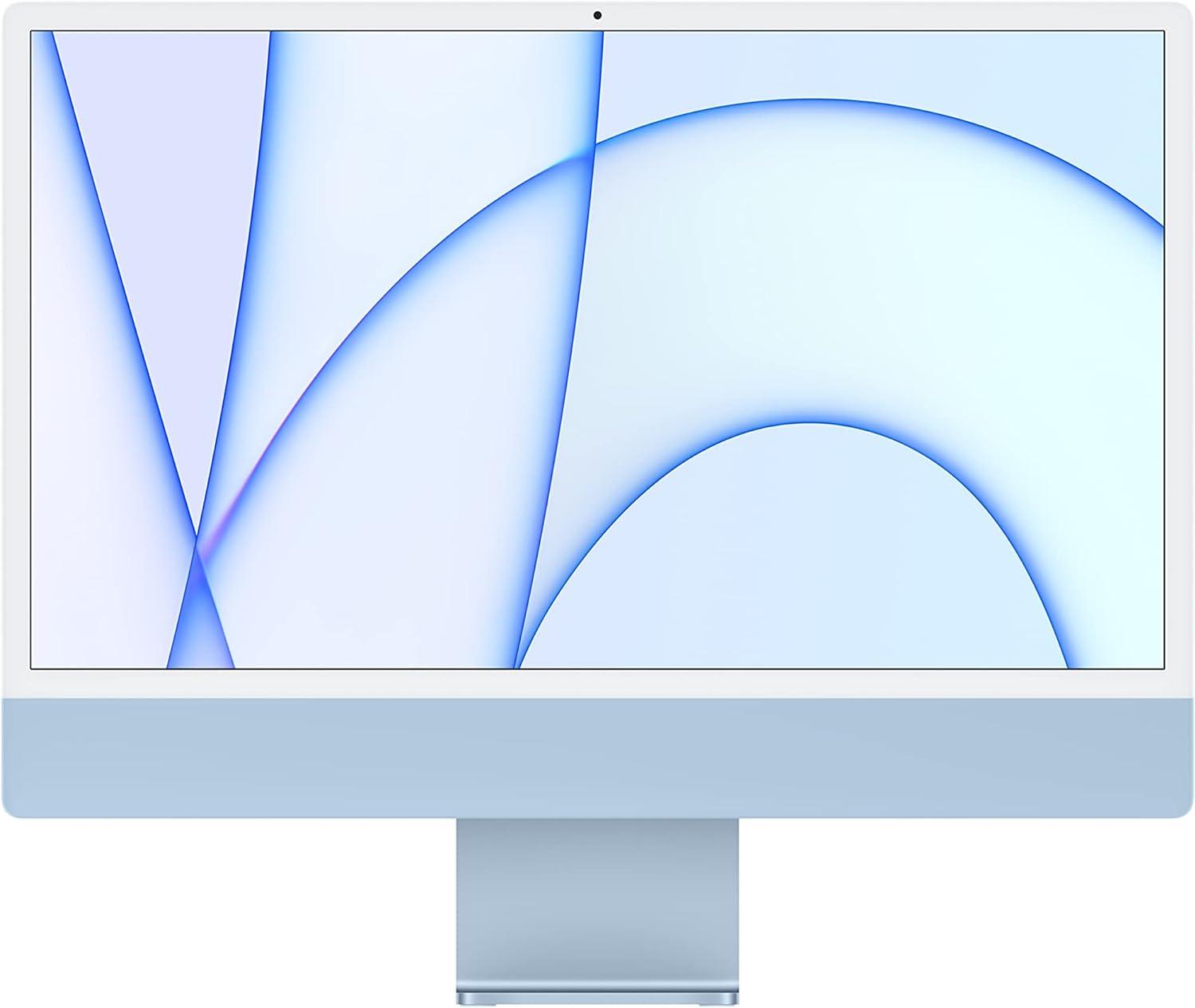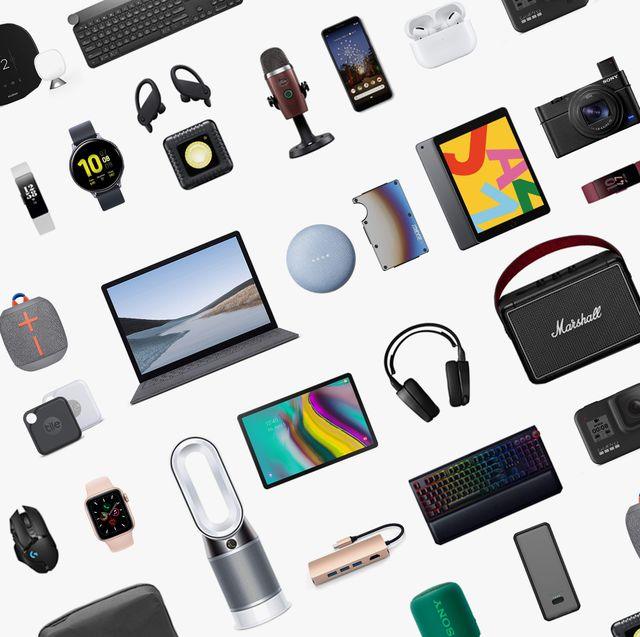1. What types of products does Techable.com sell?
We believe tech shouldn't cost and arm and leg which is why we specialize in selling refurbished lightly used tech. We pride ourselves in knowing tech better than the rest and having a higher level of customer satisafaction than our "competitors." When you buy from Techable you know you're buying quality tech from the industry leader. We supply a large number of Apple products ranging from iMacs and Mac Minis to MacBook Pro and MacBook Airs. Our inventory is constantly expanding so be sure to check us out frequently for new computers and daily deals.
2. Are all the products refurbished? What does ‘refurbished’ mean?
Our devices come primarily from Apple trade Each and every device is carefully tested, and put through our 32-point inspection to ensure each and every function on the computer is 100% working. Everything from the Bluetooth and Wi-Fi down to each and every key and port are all tested and guaranteed functioning.
3. How do I search for a specific product/model?
We want you to have the best refurbished tech buying experience. We have many categories to check out to sort between Desktops and Apple Laptops. You can also use our Apple Serial Number Lookup tool and our Search Tool located at the top right hand corner of the screen to find any device we currently have listed.
4. How can I trust the quality of these refurbished products?
Each refurbished item we sell undergoes an industry leading 32-point inspection that sees every function and piece of hardware inspected and tested. This ensures it meets our high levels of quality and usability to deliver the highest customer reviews in the industry. We guarantee every device will be exactly as specified or you can refurn it for a replacement or refund. Techable was created as a platform to promote trust and transparency.
5. Why buy with Techable.com?
At Techable.com, we are dedicated to providing our customers with the best possible experience when purchasing tech products. Here are several reasons why buying from Techable.com is a smart choice:
Quality Assurance: All our products undergo rigorous testing and certification processes to ensure they meet the highest standards of quality and performance. Whether you're buying a used MacBook, iPhone, or any other tech product, you can trust that it's in excellent condition and fully functional.
Competitive Pricing: We offer some of the most competitive prices in the market. By cutting out the middlemen and sourcing products directly, we can pass the savings on to you. Our goal is to make premium technology accessible and affordable for everyone.
Sustainability Commitment: Techable.com is a strong advocate for sustainability and e-waste reduction. We believe in giving tech products a second life, reducing electronic waste, and promoting a more sustainable future. By purchasing from us, you are contributing to this important cause.
Wide Selection: We have a vast inventory of tech products, from the latest models to hard-to-find items. Whether you're looking for a high-performance laptop for work, a smartphone for daily use, or accessories to complement your devices, you'll find what you need at Techable.com.
Customer Service: Our customer service team is here to assist you every step of the way. We pride ourselves on providing prompt, friendly, and knowledgeable support to ensure a smooth and satisfying shopping experience.
Warranty and Protection Plans: We offer comprehensive warranty and protection plans through Safetech, our trusted warranty partner. These plans provide peace of mind, knowing that your investment is protected against unforeseen issues.
Secure Shopping: Our website uses the latest security measures to protect your personal information and ensure a safe shopping experience. We are committed to safeguarding your data and maintaining your trust.
Positive Reviews and Testimonials: Don't just take our word for it—our customers love us! We have numerous positive reviews and testimonials that speak to the quality of our products and the reliability of our service.
When you choose Techable.com, you’re not just buying tech; you’re joining a community of satisfied customers who value quality, affordability, and sustainability. Thank you for considering us for your tech needs!
6. What are the product conditions and what do they mean?
We categorize our refurbished tech into four distinct conditions, each representing a different level of cosmetic appearance.
Excellent Condition: These devices are almost like new, with only minor signs of wear that might be barely visible at an arm’s length distance.
Great Condition: These Macs have light signs of wear like minor scratches, scuffs, or tiny dings, noticeable when closely observed.
Good Condition: In this category, devices show average signs of use. Scratches, scuffs, and dings are more prominent but don’t affect the device’s functionality. You’d notice these at a casual arm’s length distance.
Fair Condition: These Macs have experienced a lot of love! They display heavier signs of use, like scratches, scuffs, screen delamination, dings, or dents, which are clearly visible from more than an arm’s length distance.
*** Remember, no matter the condition, all of our Macs are fully operational and tested for optimal performance.
7. What comes in the box if I place an order?
When you make a purchase from Techable.com, rest assured knowing that each product is accompanied by an essential accessory – an original equipment manufacturer (OEM) charger from Apple. This ensures you can immediately get started with your new device and enjoy its seamless functionality. Other accessories are available at check out such as a mouse or keyboard!
8. Can I compare different models on the website?
Absolutely, Techable.com is designed to help you find the Apple product that best suits your needs and budget. You can select various models and adjust their configurations based on your requirements. Whether you’re looking to adjust RAM, SSD size, or processor type, our site offers the flexibility to tailor your choice accordingly. This way, you can compare and contrast to find the perfect match. Need any more help navigating through this process? Feel free to ask!
9. Do you offer warranties on your products? If so, what do they cover?
At Techable.com, we understand the importance of trust and reliability in your tech purchases. That’s why every product we sell comes with a complimentary 90-day SafeTech Warranty as standard, offering you peace of mind. This warranty covers any technical faults or issues that may arise with your device. Furthermore, if you’d like even more coverage, we offer an upgrade option to extend your warranty up to 3 years. This can be done anytime within the first 30 days of using your item.
10.What are the battery and battery life of the items you sell?
We know how crucial battery life is to your device’s performance. At Techable.com, we guarantee that each of our products will have a battery that retains at least 85% of its original charge capacity, ensuring that your device holds a charge as it should. This is part of our commitment to providing you with reliable, high-quality devices
11. Can I come and look at these units in store? Do you have a physical location?
At Techable.com, we operate primarily as an online platform to reach customers across the globe. We’re committed to delivering a seamless digital shopping experience, allowing you to browse and compare our vast range of products from the comfort of your own home. At present, we do not have a physical storefront for in-person visits. However, rest assured that our dedicated customer service team is available to answer any questions and provide detailed information about any of our products.
12. How long does it take for an order to be shipped?
At Techable.com, we value your time and aim to get your orders to you as quickly as possible. Once your payment is confirmed, we ensure your item is shipped within 24 business hours. Do keep in mind that the actual delivery time may vary depending on your location and the shipping method chosen.
13. Do you offer any express shipping options?
At Techable.com, we understand how exciting it is to get your new tech quickly. While we do offer complimentary ground shipping on all orders, we also provide additional expedited shipping options for your convenience. You can choose from 2-day or overnight shipping at an additional cost during the checkout process.
14. What macOS / Software comes on any given Mac?
If you’re wondering how to determine the macOS version of an item, you can find that information at the bottom of each listing under the “macOS” section. We make sure to specify the macOS version that comes with the item.
In cases where the listing doesn’t mention a specific macOS version, rest assured that we will flash the newest macOS compatible with the item before shipment. If you have a specific macOS version in mind, you can contact us after your purchase or include a note in the “Notes to Seller” section during checkout. Our team will be happy to accommodate your request and ensure your device is flashed with the desired macOS version.
15. I would like to speak with someone about an item or purchase.
Absolutely, we have a few ways for you to contact our support team. The first is going to be at Support@techable.com this is the best way to get answers about any potential item you wish to buy. If you have an issue with your product and have a warranty you can file a claim with Safetech Warranty at the following link. www.SafeTechWarranty.com/file-a-claim.
16. Where is Techable located?
Techable is primarily located in the greater Chicagoland area, but we also have distribution centers in various locations. However, it’s important to note that Techable is an online-based platform, and we serve customers throughout the entire United States. While we don’t have a physical store or showroom for in-person visits, our website provides a convenient and reliable platform for browsing and purchasing our products.
17. Who should I contact for support if I face any technical issues?
We have a few ways to contact our support team. The first is going to be at Support@techable.com this is the best way to get answers about any potential item you wish to buy. If you have an issue with your product and have a warranty you can file a claim with Safetech Warranty at the following link. www.SafeTechWarranty.com/file-a-claim .
18. Do you ship internationally? If so, what are the shipping costs?
Yes, we ship internationally to over 100 countries! Shipping costs are calculated at checkout based on your location and the size and weight of your order. Please note that as the customer, you are responsible for all customs fees, duties, and taxes that may apply to your shipment.
At this time, we do not offer returns for international orders. We recommend checking all product details and specifications carefully before making your purchase to ensure it meets your needs and expectations. If you have any questions or need assistance, our customer service team is here to help.
1. How do I place an order on Techable.com?
Simply follow these steps:
1. Browse our website and find the computer that suits your needs. We offer a wide selection of computers and other tech products.
2. Once you’ve found the right item, click on the “Add to Cart” button. This will add the product to your shopping cart.
3. When you’re ready to complete your purchase, click on the shopping cart icon at the top of the page. Review the items in your cart to ensure everything is correct.
4. Proceed to checkout by clicking on the “Checkout” button. Our checkout process is secure and supports multiple payment options.
5. Follow the prompts to enter your shipping and billing information. Double-check that all details are accurate.
6. Once you’ve reviewed and confirmed your order, click on the “Place Order” button to finalize your purchase.
That’s it! You’ve successfully placed your order on Techable.com. Our team will process your order promptly, and you’ll receive updates on the status of your shipment.
If you have any questions or need assistance during the ordering process, our friendly customer support team is here to help. Just reach out to us via our contact page, and we’ll be happy to assist you.
2. What payment methods are accepted?
At Techable.com, we accept all major credit cards including Visa, MasterCard, American Express, and Discover. We also offer financing options through Affirm, allowing you to make convenient monthly payments.
3. I would like to have my package held at the nearest UPS location.
To have an item held, please reach out to us for assistance. It’s important to know that even if a hold is placed on a package, the carrier may attempt delivery again before the package is held at the carrier location.
4. I am having an issue checking out, can someone help me?
If you’re experiencing issues during checkout, please reach out to us at support@techable.com for assistance. Our team is here to help ensure a smooth and successful checkout process.
5. What comes with my purchase?
When you make a purchase at Techable.com, you will receive an Apple OEM charger and cord, so you can charge and power your device right out of the box. Additionally, all Macs come with a complimentary 90-Day SafeTech Warranty. This warranty provides coverage for any potential issues that may arise with your device within the first 90 days of ownership. We also offer the option to upgrade your warranty within the first 30 days of receiving your item. This means you can extend the coverage to 1, 2, or even 3 years, depending on your needs and preferences.
6. What shipping carrier does Techable use?
At Techable, most orders are shipped using UPS, one of the leading shipping carriers. Our free shipping option is always UPS Ground, which ensures reliable and efficient delivery for your items. If you’re looking for faster delivery, we also offer express shipping options through UPS. For smaller packages and parcels, we may utilize USPS (United States Postal Service) as the shipping carrier.
7. Can I make changes to my order after placing it?
Once an order is placed, there are only a few things that can be changed without the need to cancel and replace the order. For example, you might request a different compatible macOS flashed to your device prior to shipment or upgrade to a different model. These changes depend on the model, availability, and shipping status. However, the shipping address cannot be changed post-order as we are required to ship to the confirmed address. To make changes to the address, the order would need to be canceled and replaced with the updated address.
8. Do you offer financing or installment options?
Yes, Techable is proud to offer financing options through Affirm. This allows you to make your purchase now and make convenient payments over time.
9. Can I purchase without a PayPal account?
Absolutely! You can complete your purchase using any major credit card or through Affirm without needing a PayPal account.
10. Does my billing address and shipping address have to be the same?
Your billing address and shipping address do not have to be the same. During checkout, you can specify a different shipping address from your billing address.
11. Can I order products in bulk? If so, are there any discounts available?
Yes, at Techable.com, we understand that some customers may have bulk order requirements. We offer a convenient solution for bulk purchases through our Volume Buyer program. To order products in bulk, simply fill out our Volume Buyer form. By providing us with the necessary details, our team will assist you in obtaining a tailored quote for your specific needs.
12. What are some of the advantages of buying in bulk with Techable?
When it comes to bulk buying with Techable.com, you can enjoy several advantages, including customization options, competitive pricing, and discounts for larger orders. Our streamlined process ensures a smooth and hassle-free experience, and you can rest assured of the reliable quality and authenticity of our products. To explore the advantages of bulk buying and receive a customized quote, please fill out our Volume Buyer form.
13. How long do bulk orders usually take to source and ship?
The timing for sourcing and shipping bulk orders can vary depending on the number of units and the type of product you have ordered. We strive to process and fulfill bulk orders as efficiently as possible. Our team will work closely with you to provide an estimated timeline once we have the necessary details about your specific order.
14. How long will it take to ship my order?
Techable offers a quick 24-business hour handling time on most units. If the order is placed on a Friday, it will ship by the end of the day the following Monday. Some exceptions, such as certain iMac models, may take up to 2 business days to handle.
1. How can I track my order?
Once your order ships tracking information will be provided both through email, our website. Tracking information is uploaded no later than 24-business hours after your order is placed.
2. I do not recognize this order. I did not authorize this transaction.
Rest assured Techable stands by each and every customer and is dedicated to providing the best customer service. If you believe that your payment information was used fraudulently to complete a purchase with us please reach out to our customer service team at 800-311-5990, Monday – Friday 9AM – 5PM CST or anytime at support@techable.com.
3. What is your return policy?
Techable is proud to offer a hassle free no questions asked 30-day returns that start the day your item is delivered. If for any reason you are unhappy with your purchase you have 30-days to return it for a replacement or full refund.
4. How do I return a product if I’m not satisfied with it?
To start a return for any qualifying item within its 30-day period you can reach out to our customer service team at 800-311-5990, Monday – Friday 9AM – 5PM CST or anytime at support@techable.com.
5. How do I use my warranty if something is wrong with my product?
If you are having any issue with your item and would like to start a warranty claim you can file a claim with SafeTech Warranty directly at this link https://safetechwarranty.com/file-a-claim/.
6. Can I extend my warranty after my purchase?
Our partner company SafeTech Warranty allows our customers the chance to upgrade any SafeTech Warranty to 1-year, 2-year and even 3-years of coverage. This can be done by going to our site during your first 30-days with your item. You can even add accidental coverage to keep your device covered from spills or drops.
7. I would like to check on the status of a claim / repair
To check the status of a SafeTech Warranty claim you can reach out directly to SafeTechWarranty support at support@safetechwarranty.com
8. What does the SafeTech Warranty cover?
Each SafeTech Warranty covers all hardware in the computer. If for any reason there is hardware failure you are totally covered. This includes the screen, keyboard, trackpad, all ports and all functionalities of the machine. The only issues not covered would be issues relating to software or accidental damage. SafeTech Warranty does offer buyers the chance to add accidental coverage to any policy within the first 30-days of use with the device. This can be purchased directly on www.Safetechwarranty.com and prices vary based on the device and total price paid.
9. My battery is not holding a decent charge.
Fear not, we have a few remedies that can help users increase and maximize their battery. First check out this Apple guide on how to track key battery related options and functions to maximize the life and health of your battery. https://www.apple.com/batteries/maximizing-performance/ If these are not enough to rectify the issue you are having we will also include a guide on how to perform an SMC and PRAM reset on your device. These are simple button combinations held at startup and clear most common battery issues. The guide can be found here https://news.techable.com/apple-pram-smc-resets/
10. I need help setting up my new device.
Certainly, provided are some Apple startup guides for each model. Simply choose from the provided options to review all setup instructions.
MacBook Pro – MacBook Air – Mac Mini – iMac – iPhone/iPad
11. How can I transfer my data from my old device?
We have a very helpful Apple video that can help walk you through data migration and data transfer. Check it out here: Data Migration and Data Transfer
12. I would like to request a repair for my item.
We have many options to get all device issues resolved as quickly as possible. The first place to start is to confirm any warranty coverage. For items purchased on eBay please refer to the listing to confirm any warranty coverage. For any item with active AllState Warranties can file their claim at the following link www.SquareTrade.com/claim . If you have an active Safetech Warranty you can file a claim directly with them at the following link www.safetechwarranty.com/file-a-claim.
13. I would like to req
uest a replacement unit
Techable stands by each and every computer we sell and we are dedicated to your satisfaction. The first thing to check is if your item has any warranty on it. If you are within your first 30-days with the item you can reach out to our support team by emailing support@techable.com, or give us a call (800) 311-5990.
14. I would like to return my item for a refund.
Techable stands by each and every buyer and we are committed to providing the best customer service. To start a return for your item please reach out to us at support@techable.com, (800) 311-5990 and our support team will reach out to help. Please indicate your order number, description of why you want to return your item, description of issue if any, and your purchase date.
15. I would like to report an issue with my delivery
Do not fear, if you suspect that there is any issue with your package being delivered you reach out to us at support@techable.com, (800) 311-5990 and our support team will reach out to help. Please indicate your order number, description of why you want to return your item, description of issue if any, and your purchase date.
16. What do I do if I put the wrong or incorrect shipping address?
If you believe that your shipping address is incorrect or incomplete please reach out to us right away at 800-311-5990, Monday – Friday 9AM – 5PM CST or anytime at support@techable.com. In most circumstances we would need to cancel and refund the order and the order would need to be replaced with the updated address being the PayPal confirmed address.
17. What can I do if I have an issue outside of the 30-day return period?
If you are outside of the 30 day return period have no fear we are still dedicated to getting you taken care of. If you are covered under a SafeTech Warranty you can file a claim directly with them at this www.safetechwarranty.com/file-a-claim.
18. Is there any restocking fee for returning an item to Techable?
Returning with Techable is fast and easy. If you are not 100% satisfied with your purchase, you have 30 days to return the item for a full refund.
We strive to make our return process as smooth as possible. Here's what you need to know about returning an item:
- No Restocking Fee for Defective Units: If the unit you received has any issues or defects, you can return it within 30 days for a full refund with no restocking fee.
- Restocking Fee for Buyer's Remorse: If you wish to return an item for reasons other than a defect or issue (i.e., buyer's remorse), a 4% restocking fee will be applied. This fee is charged to us by the credit card processor and will be deducted from your refund.
- 30-Day Return Window: To qualify for a return, the item must be returned within 30 days of receipt. Items returned outside of the 30-day window will not be eligible for a refund.
If you have any questions or need assistance with your return, please reach out to our customer support team at support@techable.com. We're here to help ensure a smooth and satisfactory return process.
19. I would like to speak with a technician about an issue.
At Techable, we are dedicated to providing the best customer service possible. Our customer support team is here to assist you every step of the way. If you encounter any issues, our knowledgeable customer care representatives are ready to help resolve them promptly. Simply reach out to us, and a representative will contact you as soon as possible to address your concerns and provide the necessary support.
1. What screen sizes do you offer?
At Techable, we offer a wide range of screen sizes to cater to your needs. Our selection includes various MacBooks Pros and iMacs with different screen sizes. Here are the options we currently provide:
MacBook Air
11-inch MacBook Air
13-Inch MacBook Air
MacBooks Pro:
13-inch MacBook Pro
14-inch MacBook Pro
15-inch MacBook Pro
16-inch MacBook Pro
17-inch MacBook Pro
iMacs:
21-inch iMac
27-inch iMac
** These screen sizes are carefully chosen to provide you with different viewing experiences based on your preferences and requirements. Whether you prefer a portable laptop or a larger desktop display, we have options available to suit your needs.
2. How can I tell what macOS it comes with and what macOS are compatible?
When browsing our listings, you’ll find detailed descriptions for each device, including the macOS version it comes with. If the listing does not specify a macOS version, rest assured that the device will be shipped with the latest macOS that it is compatible with.
To explore a comprehensive list of macOS versions for our devices, we have a helpful guide called the “MacOS hierarchy Chart.” This chart provides valuable information about which macOS versions are suitable for each device. You can easily access this guide by clicking on the following link: MacOS Hierarchy Chart.
We understand that you might have specific requirements regarding the macOS version you need. If you require a particular compatible version of macOS, you can always send us a message after completing your checkout. Additionally, you have the option to include a note in the “Note to Seller” section during the checkout process, indicating your desired macOS version.
3. Does the laptop come with the original charger and/or any other accessories?
When it comes to the laptops we offer, each device comes with an Authentic Apple charger, ensuring that you receive a high-quality charging unit specifically designed for your MacBook. However, apart from the original charger, no additional accessories are included with the devices by default.
But don’t worry! We understand that you may be looking for additional accessories to enhance your computing experience. That’s why we offer a variety of accessories that can be added to any order. These accessories include keyboards and mice, which can complement your laptop and provide you with added convenience and functionality.
4. Do you accept trade-ins or buy macs for store credit?
Absolutely! We have a fantastic platform called SellMac.com that specializes in trade-ins and offers store credit for your Macs and other Apple products. It’s the perfect place to explore if you’re considering trading in your device or looking to get store credit for your Apple products.
SellMac.com provides a seamless and convenient process for obtaining a quick and easy quote on almost all Apple models and products. By visiting their website, you’ll be able to enter the necessary details about your device and receive an instant quote based on its condition, specifications, and current market value. This way, you can easily determine the value of your Mac or Apple product.
To proceed with a trade-in or to explore the store credit options, simply head over to www.sellmac.com They have a user-friendly interface that guides you through the necessary steps to get an accurate quote. Whether you’re upgrading your Apple device or simply looking to make a change, SellMac.com is the ideal destination to maximize the value of your Mac.
5. What’s the condition of the screen? Are there any dead pixels or scratches?
When it comes to the condition of the screens, it’s important to note that each listing on our website is unique. We strive to provide detailed and accurate descriptions for every device we offer, including any potential issues with the screen.
If a screen has any dead pixels, scratches, or other noticeable defects, such information will be clearly stated within the description of the listing. Additionally, we often include actual pictures of the device, which will give you a visual representation of the screen’s condition.
At Techable, we categorize the cosmetic levels of our computers, which can sometimes include screen wear. For example, you may come across terms like “Good” or “Fair” to describe the cosmetic condition. It’s important to note that any cosmetic wear on the screen, regardless of the level, will never affect the functionality of the device.
We understand that screen condition is an essential factor for many customers, and we strive to provide transparent and accurate information about each device’s screen condition. We encourage you to thoroughly review the description and images provided for any specific listing you are interested in to ensure that it meets your expectations.
6. What is the battery life and battery health condition of the Apple Laptops?
When it comes to the battery life and health condition of the Apple laptops we offer, we ensure that all batteries have no less than 85% of their original charge capacity. This means that you can expect a battery that still holds a significant amount of power.
To provide you with peace of mind, we thoroughly test each battery to ensure that it holds a charge. We guarantee that the laptops you purchase from us will be able to function on battery power.
For certain models, you may find additional information about the battery health within the listing description. This can include details such as cycle counts and full charge capacity (mAh). These indicators can give you a more comprehensive understanding of the battery’s overall health and performance.
7. Does the desktop come with the original keyboard, mouse, and/or accessories?
Certainly! When it comes to the desktop computers we offer, it’s important to note that unless the listing specifically states that the item includes accessories such as the original keyboard, mouse, or other peripherals, the desktop will be sold without these additional items.
We make an effort to offer our devices at the lowest possible price to consumers, and one way we achieve this is by selling the desktops as standalone units without accessories. This allows us to provide you with competitive pricing and flexibility in customizing your setup according to your preferences.
However, if you are in need of a keyboard, mouse, or any other accessories for your desktop, we have a dedicated accessories page where you can explore and select the items you require. You’ll find a wide range of options to choose from, allowing you to customize your purchase and complete your desktop setup with the desired accessories.
8. What units would be best for graphic-intensive tasks like gaming or video editing?
When it comes to graphic-intensive tasks like gaming or video editing, there are a few key features to consider that can greatly enhance your performance and overall experience.
Firstly, RAM (Random Access Memory) plays a crucial role in handling the simultaneous processing of large files and complex applications. For these tasks, we recommend opting for devices with higher RAM capacities, such as 16GB or more. This allows for smoother multitasking and improved performance when working with resource-intensive software.
Next, the GPU (Graphics processing unit) is essential for rendering and handling graphics-intensive tasks. Look for devices that offer dedicated graphics cards with higher VRAM (Video Random Access Memory) capacities. This will ensure smoother graphics rendering, faster video encoding, and improved gaming performance.
Lastly, the processor speed is a critical factor in handling complex calculations and rendering tasks efficiently. Consider devices with faster processors, such as Intel Core i7 or i9, or AMD Ryzen processors, as they provide higher clock speeds and more cores for better overall performance.
By focusing on these key features—RAM, GPU, and processor speed—you can find the units that are best suited for graphic-intensive tasks like gaming or video editing. Additionally, we recommend checking the specifications and system requirements of specific software or games you plan to use, as they may have additional recommendations for optimal performance.
9. What is the difference between an Apple laptop and a desktop?
**Here are the key differences between Apple laptops and desktops:
Portability: Laptops are designed for mobility, while desktops are stationary.
Power and Portability: Desktops generally offer more power and performance capabilities.
Display Size: Laptops have smaller integrated displays, while desktops offer larger screens.
Upgradeability: Desktops have more upgrade options compared to laptops.
Power Source: Laptops have built-in batteries, while desktops require a continuous power source.
These factors can help you decide which type of device suits your needs and preferences. If you need further assistance or have more specific questions, feel free to ask. We’re here to help at Techable.com!
10. Can I request a compatible macOS to be installed on my device before receiving it?
We understand that you might have specific requirements regarding the macOS version you need. If you require a particular compatible version of macOS, you can always send us a message after completing your checkout. Additionally, you have the option to include a note in the “Note to Seller” section during the checkout process, indicating your desired macOS version.
11. How can I be certain that the software I use will work on any given macOS?
When it comes to ensuring software compatibility with a specific macOS version, the best way to be certain is by checking the software’s official website for minimum system requirements and macOS compatibility information.
Software developers typically provide detailed information about the required macOS version and any other specific system requirements that are necessary for their software to function properly. By visiting the software’s official website, you can often find a dedicated section or support page that outlines these details.
To ensure compatibility, it’s important to cross-reference the required macOS version specified by the software with the macOS version supported by the device you are considering purchasing. Our listings provide information about the macOS version the device is compatible with, allowing you to determine if it aligns with your software requirements.
12. Can I upgrade the macOS once I receive the item?
When browsing our listings, you’ll find detailed descriptions for each device, including the macOS version it comes with. If the listing does not specify a macOS version, rest assured that the device will be shipped with the latest macOS that it is compatible with.
Upgrading your MacOS will only be possible if you receive a device that is not flashed with the latest macOS it may be able to upgrade. It is important to check the Mac operating software compatibility to confirm if the unit is able to upgrade.
13. How can I sell my products on Techable.com?
If you’re interested in selling your products on Techable, we have a vendor application process that you can follow. The application is the best way to become a Techable vendor and start showcasing your products to our community of tech enthusiasts.
To get started, please visit our website and look for them “Sell“ section. You’ll find the necessary form to fill out and submit your application. Once your application is received, our dedicated customer service team will review it thoroughly.
After you submit your application, a customer service representative will reach out to you to discuss the next steps in the process. They will provide further guidance and address any questions or concerns you may have.
14. How can I sell my products on Techable.com?
We have a fantastic platform called SellMac.com that specializes in trade-ins and offers store credit and fair cash offers for your Macs and other Apple products. It’s the perfect place to explore if you’re considering trading in your device or looking to get an idea of what your Apple products are worth.
15. How can I find out how much my apple product is worth?
SellMac.com provides a seamless and convenient process for obtaining a quick and easy quote on almost all Apple models and products. By visiting their website, you’ll be able to enter the necessary details about your device and receive an instant quote based on its condition, specifications, and current market value. This way, you can easily determine the value of your Mac or Apple product.