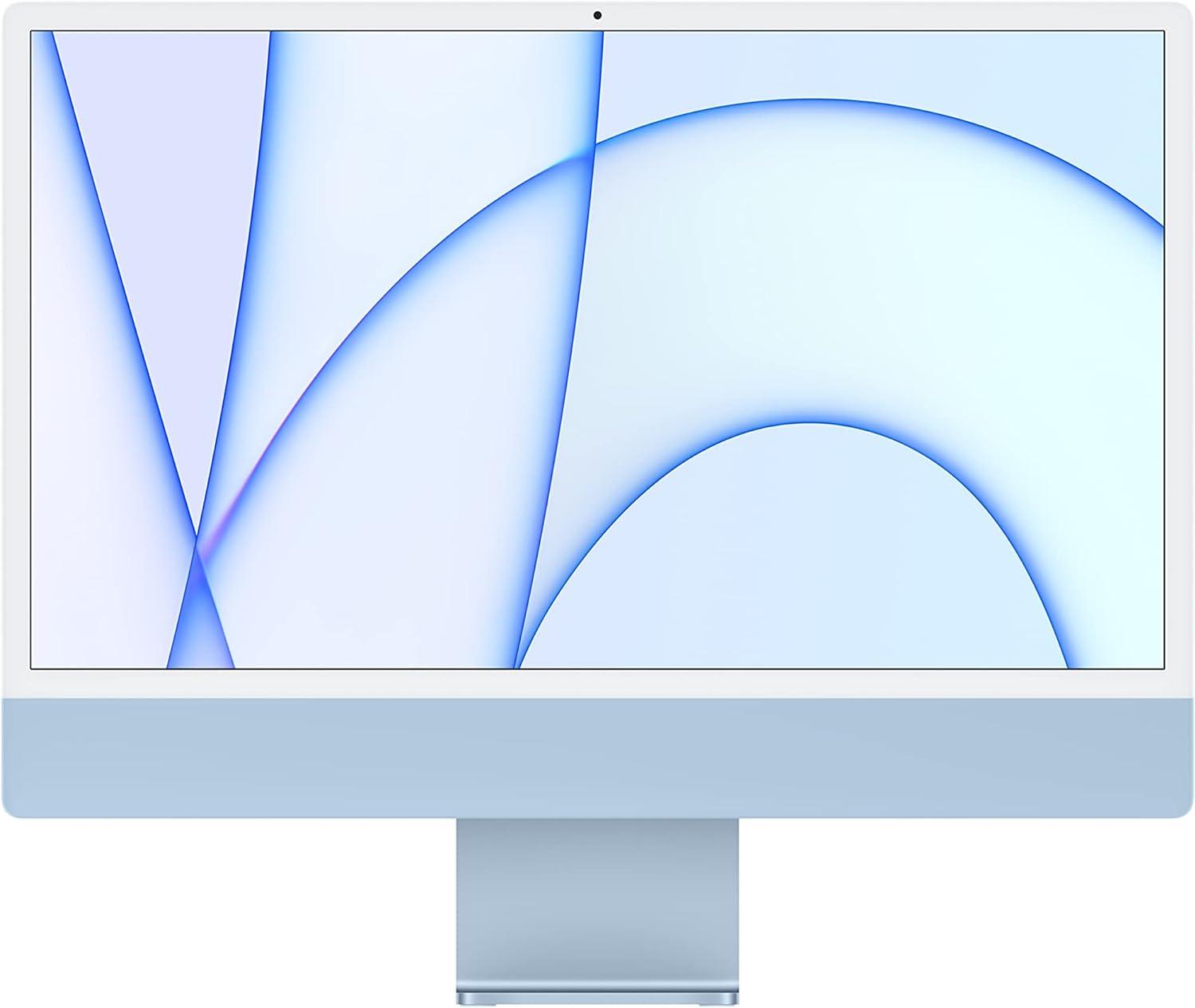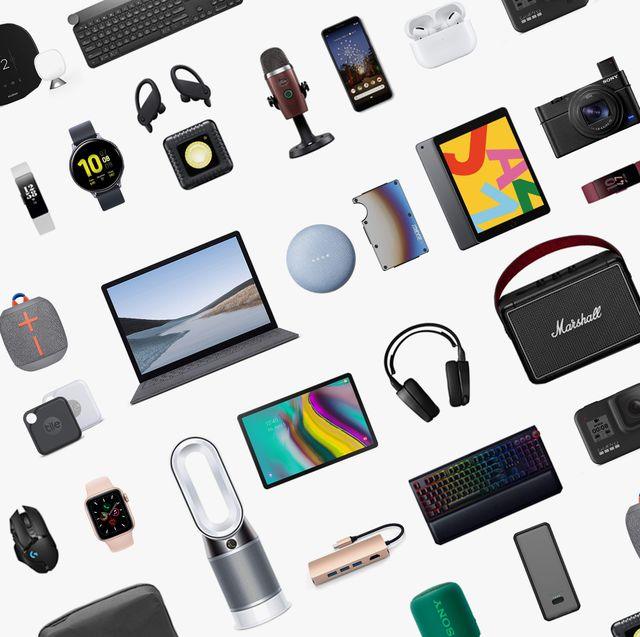Learn About Every Apple Device
To find full Mac specs and pricing - search by Series, Year, or Processor
-
Explore (Mac)
MacBook

-
Explore (Mac)
MacBook Pro

-
Explore (Mac)
MacBook Air

-
Explore (Mac Mini)
Mac Mini

-
Explore (iMac Pro)
iMac Pro

-
Explore (iMac)
iMac

-
Explore (Mac Pro)
Mac Pro

-
Explore (iPhone)
iPhones

-
Explore (TV)
Apple TV

-
Explore (Display)
Apple Display

-
Explore (iPod)
iPod

-
Explore (Watch)
Apple Watch

-
Explore (iPad)
iPad

-
Explore (iPad Mini)
iPad Mini

-
Explore (iPad Pro)
iPad Pro

Frequently Asked Questions
FAQ
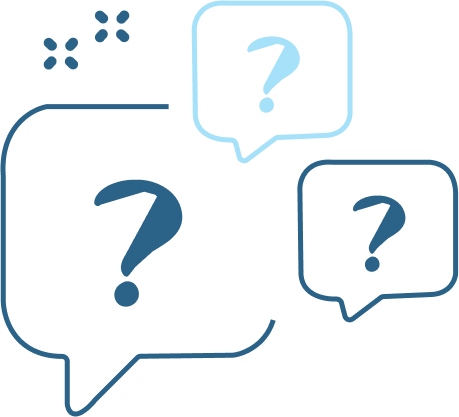
How do I decode an Apple serial number?
How do I decode an Apple serial number?
Techable's Apple Serial Number Lookup?
Techable's Apple Serial Number Lookup?
What can I learn from the Apple Serial Number Lookup?
What can I learn from the Apple Serial Number Lookup?
Why do we focus on Apple Products?
Why do we focus on Apple Products?
What is the process for Refurbishing MacBook Pro?
What is the process for Refurbishing MacBook Pro?
What are Apple Specs and why should I care?
What are Apple Specs and why should I care?
Find Specs and Market Pricing for MacBook Pro, iMac, iPhone, iPad, iPod, Mac Mini, Mac Pro
Our Apple Serial Number decoder was created to identify any Apple product based on its serial. We analyze a serial number to provide a breakdown of Mac’s specs that can be used when researching. To decode any Mac serial number type the model number (i.e. A278), order number (i.e. MA255LL/A) or Apple serial number in the search field above.
Our system will decode the serial number to identify the type of Apple device you have. Our Lookup will provide a detailed report including your Mac’s specs, production dates, and technical specifications related to your hardware and software. If the system is not able to detect your model, please submit any information you have on it, and we’ll add it to our database.