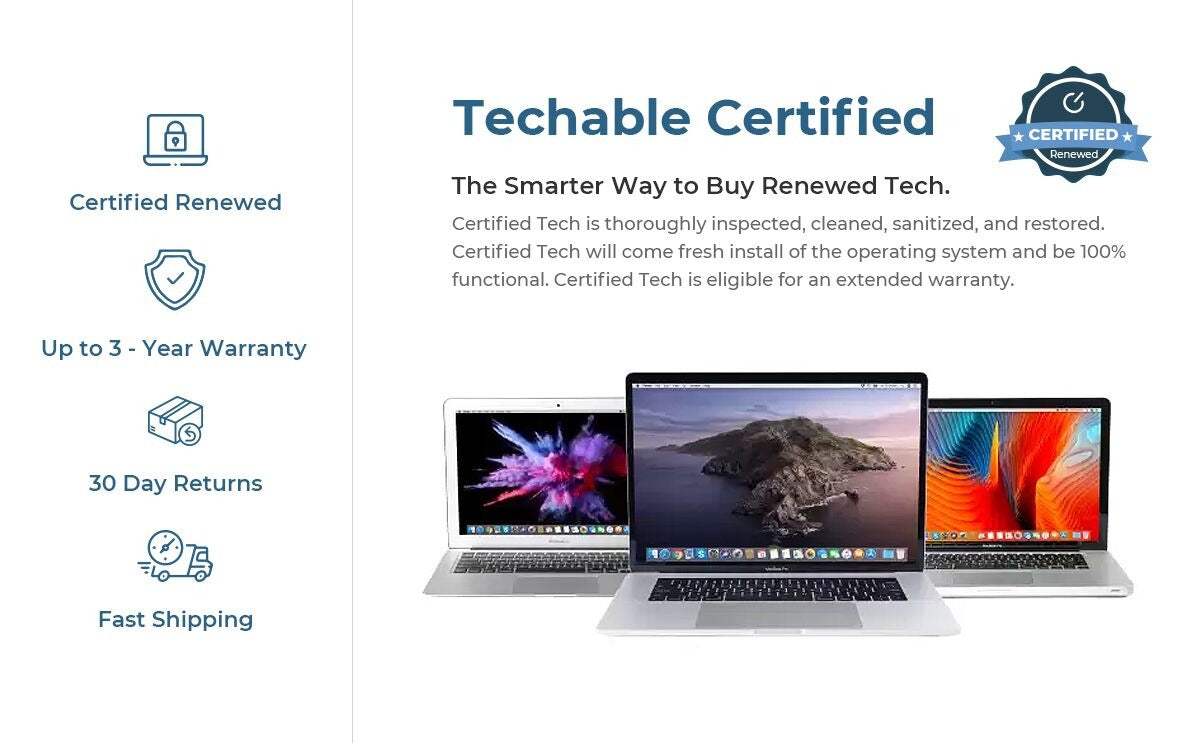Condition Guide


Belkin 10W Wireless and Bluetooth Speaker Stand - Black (Refurbished)
Was:
$24.99
Was:
$29.99
Sale price
$24.99
Customer Reviews
Contact Us
- Choosing a selection results in a full page refresh.