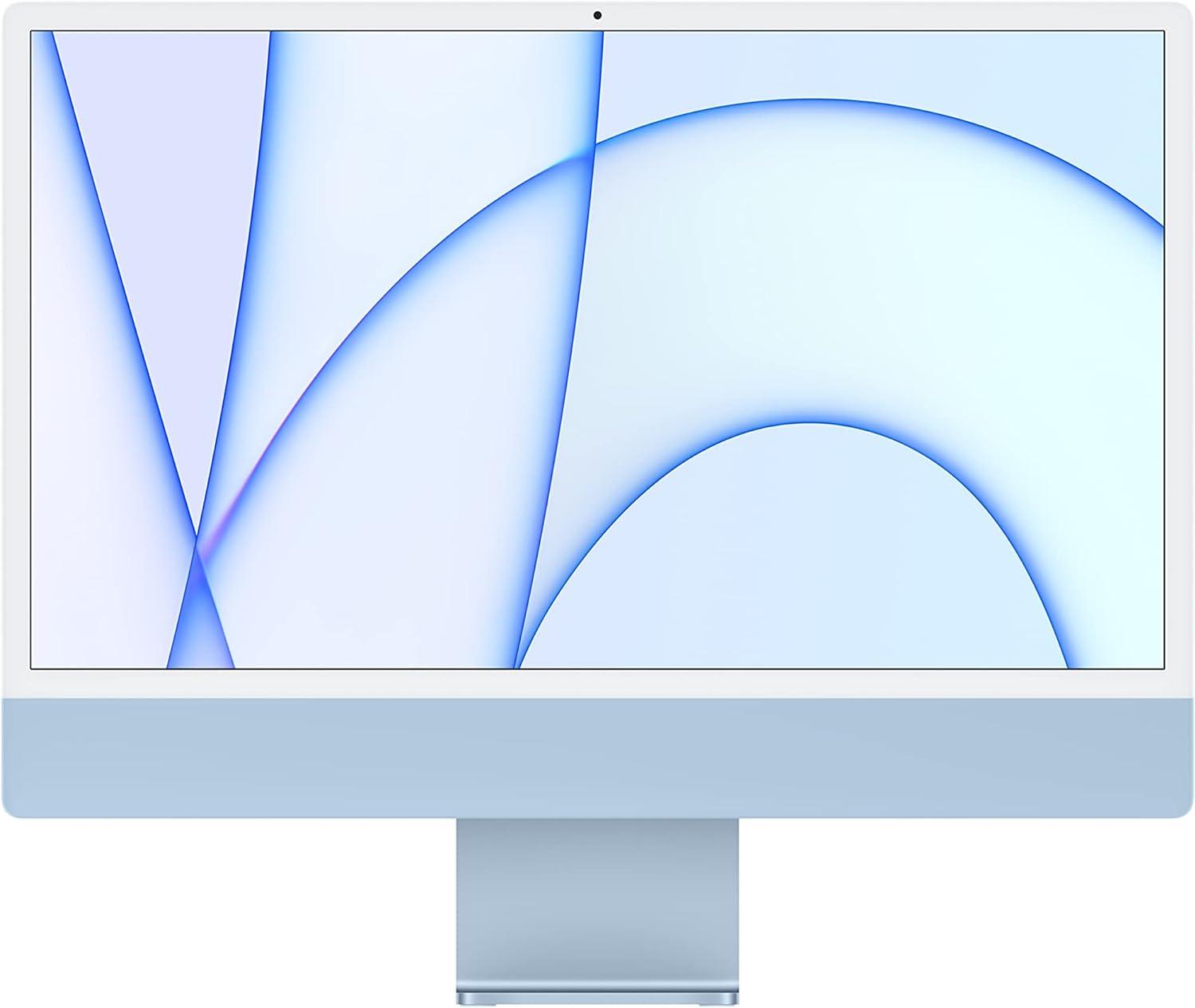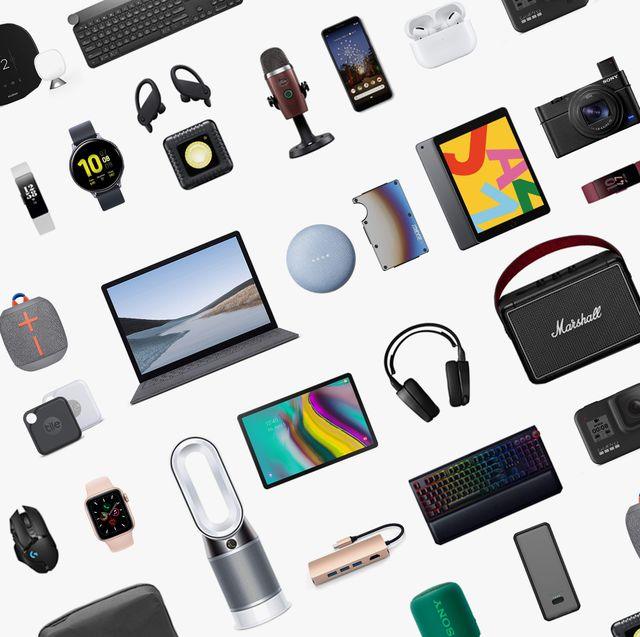What’s the specific title of your model?

Check Your Mac’s Model, Screen Size, and Release Year
Click the Apple menu and choose "About This Mac" to view the details.
If you don’t see your Mac model listed, it likely isn’t eligible for trade-in at this moment.