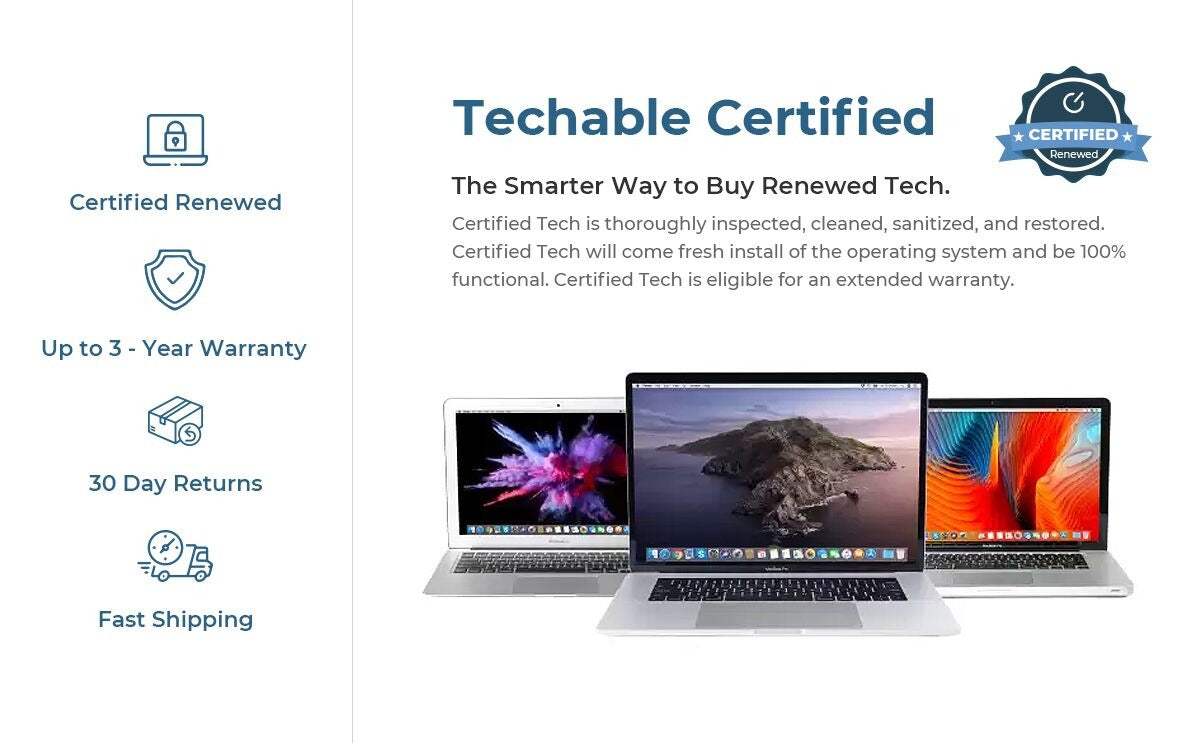Condition Specifications
The condition refers to the visual appearance of the device. Each device is thoroughly inspected and found to be in perfect working condition.
-
Excellent
Excellent condition devices will only have minimal wear that is hardly noticeable. -
Great
Great condition will show light signs of wear including scratches, scuffs, or small dings. Wear will be minimal but may be visible from an arm’s length distance. -
Good
Good condition with average signs of wear including scratches, scuffs, or dings that will be visible within an arm’s length distance. -
Fair
Fair condition with heavy signs of wear may include scratches, scuffs, screen delamination, dings, or dents that will be visible from more than an arm’s length distance. -
Support
Please note we cannot send individual pictures of machines. Feel free to message us at support@techable.com with any questions. -
Warranty
Each device comes with a 90-Day warranty on all parts. Additional warranty options are provided by SafeTech Warranty.

Apple iMac 27-Inch Core i5-3470S Quad-Core 2.9GHz All-In-One Computer - 8GB 1TB GeForce GTX 660M (Late 2012)
Was:
$599.00
Was:
$1,499.00
Sale price
$599.00
-
Processor Speed:
2.9
-
RAM:
8
-
Storage Capacity:
1 TB
-
Screen Size:
27
-
Model:
A1419
-
Release Year:
2012
-
Brand :
Apple
-
MPN:
MD095LL/A
Refurbished Apple iMac 27" Core i5-3470S Quad-Core 2.9GHz All-in-One Computer
General Features:
- Thin profile
- Aluminum design
- Mac OS X 10.12 Sierra pre-installed
- Intel Core i5-3470S Quad-Core 2.9GHz CPU
- Max turbo frequency: 3.6GHz
- Cache: 6MB Smart Cache
- 8 GB DDR3 RAM (supports up to 16 GB)
- 1 Terabyte SATA hard drive
- NVIDIA GeForce GTX 660M with 512MB of GDDR5 memory
- Built-in stereo speakers
- Built-in microphone
- Built-in 10/100/1000BASE-T Gigabit Ethernet
- Built-in AirPort Extreme (802.11n)
- Built-in Bluetooth 4.0 module
- Built-in FaceTime HD camera
- SDXC card slot
- Built-in 27-inch glossy LED-Backlit widescreen TFT active matrix LCD display (2560 x 1440) with IPS technology
- I/O Ports:
- Four (4) SuperSpeed USB 3.0 ports
- Two (2) Thunderbolt ports
- One (1) RJ-45 Ethernet port
- Single (1) headphone/optical digital audio output (minijack)
- Power Specifications:
- 100 - 240V, 50/60Hz, 4.0A
- Unit Dimensions:
- 20.3 x 25.6 x 8.0-inches (H x W x D)
- Weight: 21 lbs
Chat with a Techable Specialist
We make tech buying effortless. Let us handle the details and take the hassle out of your experience!
Call Us: 1-800-311-5990
See What Others are Saying
Techable Renewed Tech.
Support a Better Future.
Contact Us
- Choosing a selection results in a full page refresh.