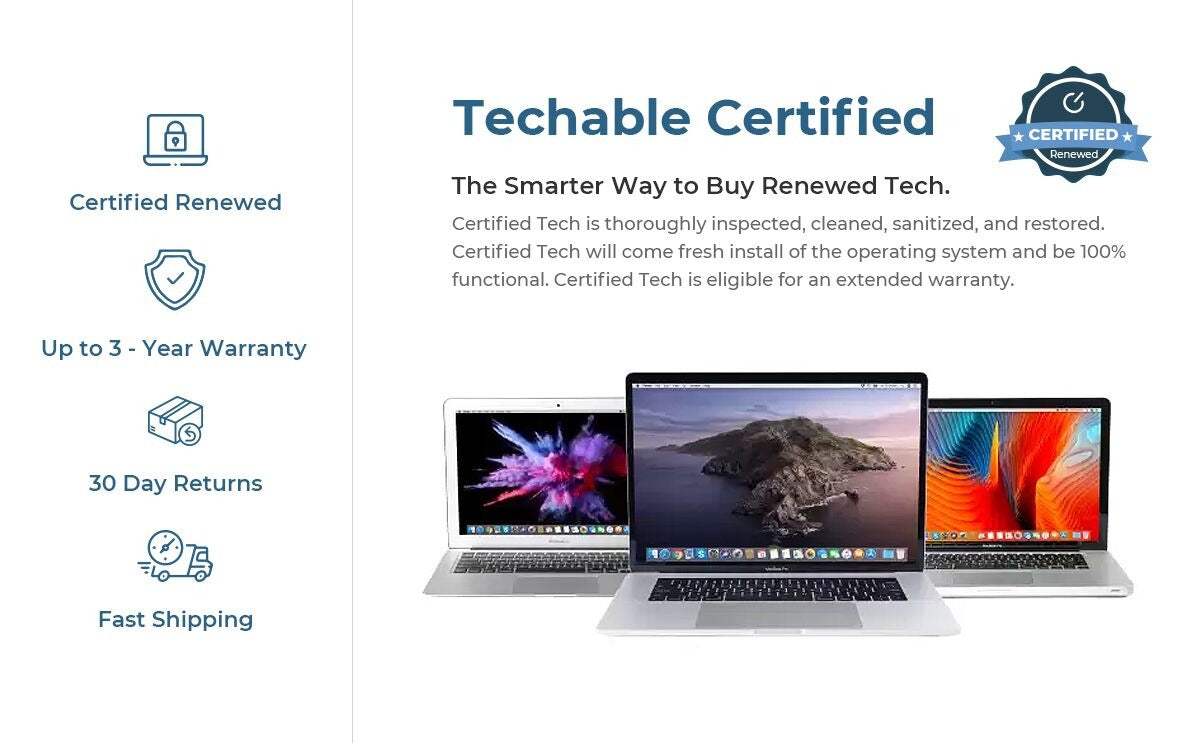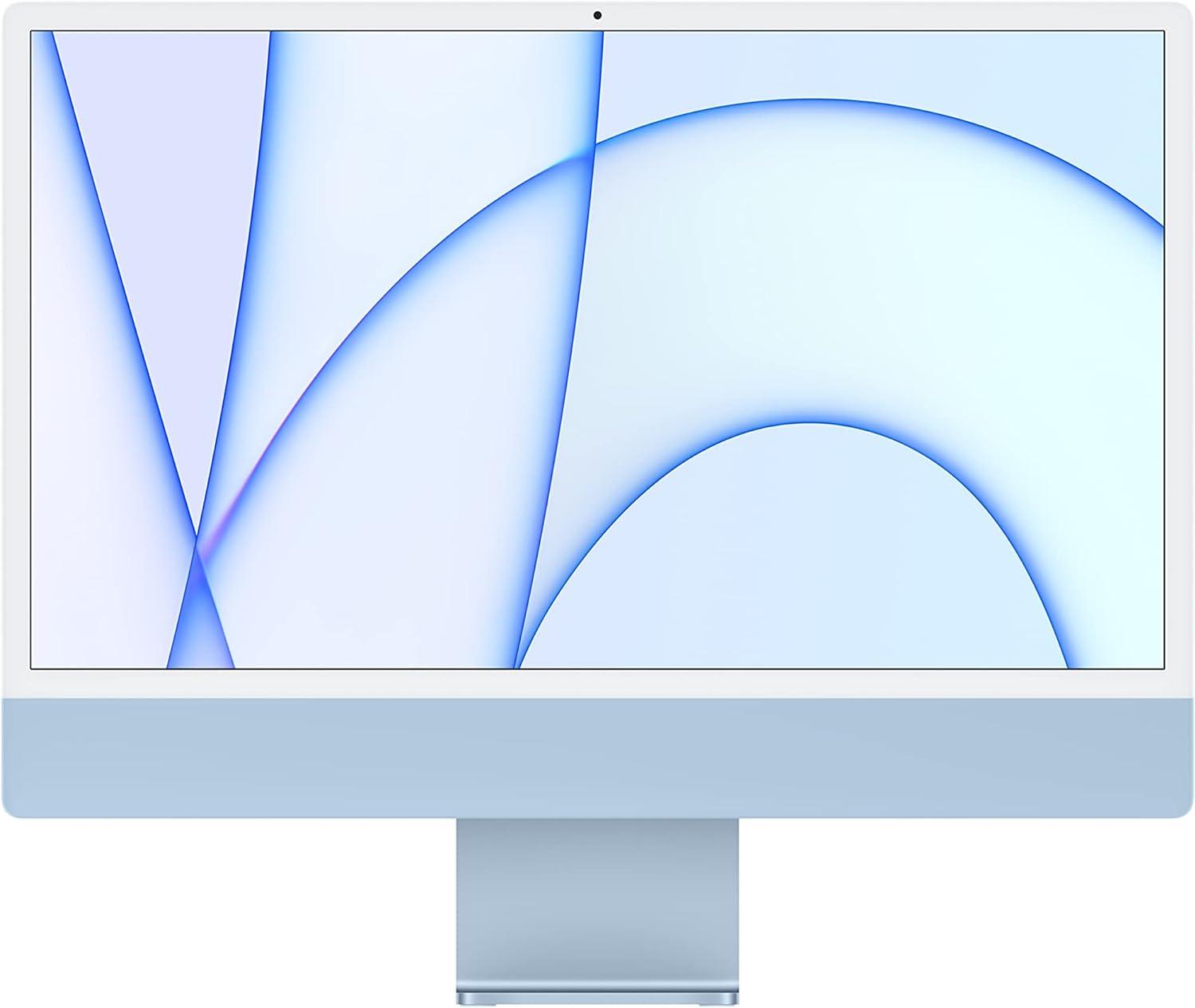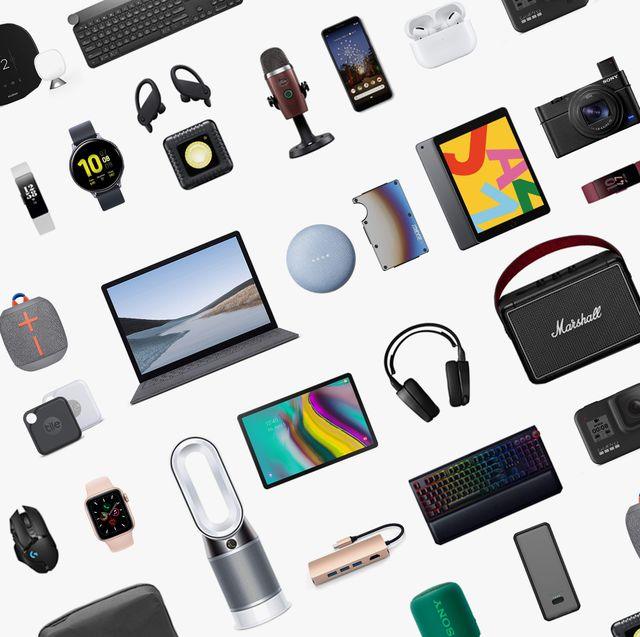Condition Guide


Cisco 7832 IP Conference Phone for Multiplatform (CP-7832-3PCC-K9=)
Was:
$99.95
Was:
$199.95
Sale price
$99.95
Customer Reviews
Contact Us
- Choosing a selection results in a full page refresh.
Trade-in

Top Tech. Great Deals. Everyday.
Liquid error (sections/cart-drawer line 104): Could not find asset snippets/Accessory_Recommendation.liquid