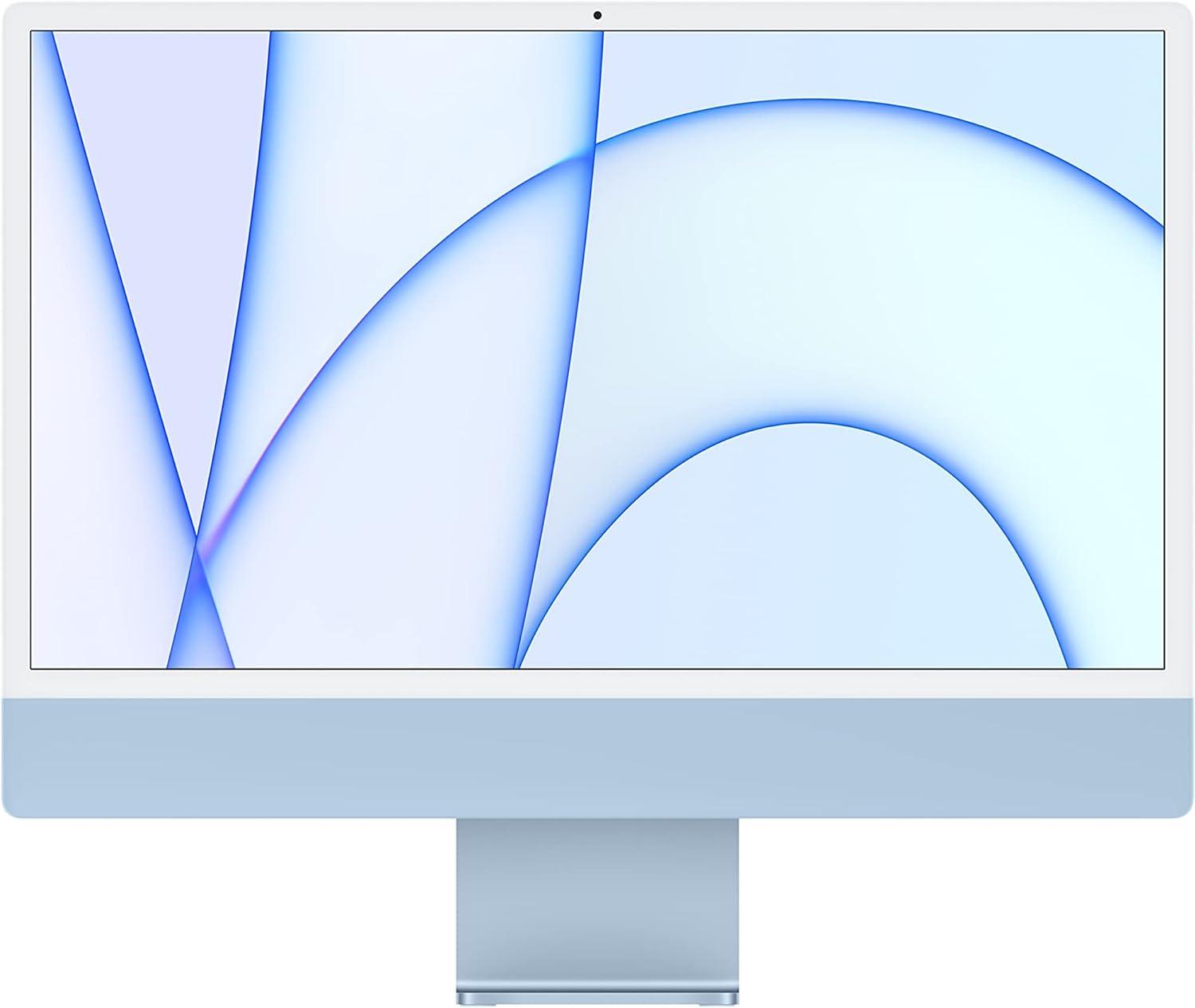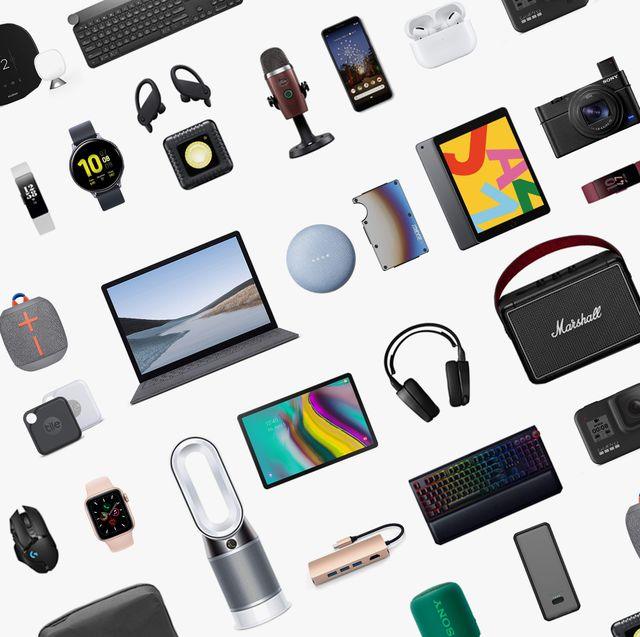-
MacBook Pro (2023) 14-inch – Apple M2 Max 12-Core CPU • 38-Core GPU – 64GB RAM 8TB SSD – Apple Certified Refurbished | Sealed
Was: $2,899.00Was:$5,899.00Sale price $2,899.00 -
Sold Out
MacBook Pro (2023) 16-inch – Apple M2 Max 12-Core CPU • 38-Core GPU – 96GB RAM 4TB SSD – AppleCare+ 2/26 (Read)
Was: $2,649.00Was:$5,299.00Sale price $2,649.00 -
Recently Added
MacBook Pro (2023) 14-inch – Apple M2 Max 12-Core CPU • 38-Core GPU – 32GB RAM 8TB SSD – Apple Certified Refurbished | Sealed
Was: $2,699.00Was:$5,499.00Sale price $2,699.00
Best MacBooks for Gaming: Performance, Battery Life & Portability
From Apple Arcade to native AAA ports and cloud streaming, today’s MacBooks can game far better than you might expect—while staying cool, quiet, and portable. This Best MacBooks for Gaming collection curates the models and configs that offer the best mix of GPU performance, high‑refresh displays (where available via external monitor), battery endurance, and price. Whether you play native Apple Silicon titles, Steam releases optimized for Metal, or stream from GeForce NOW/Xbox Cloud, these picks balance frames, thermals, and mobility for real‑world fun.
Every MacBook here is certified refurbished—inspected, repaired if needed, and tested to perform like new—often at a fraction of original MSRP. Most models still receive the latest macOS and support modern game engines and Proton wrappers where applicable. Stack refurbished pricing with seasonal promos and game with confidence.
Why Refurbished MacBooks Make Sense for Gamers
Save more for games & gear: Cut 30%–70% off new pricing and reallocate to controllers, headsets, docks, or external SSDs.
Certified quality: Devices are cleaned and tested end‑to‑end—battery health, display, logic board, ports, keyboard/trackpad, and fans.
Warranty & returns: Enjoy a 30‑day return window and a 90‑day standard warranty, extendable to 1–3 years with SafeTech.
Eco‑friendly: Reduce e‑waste by extending the life of premium machines—good for your wallet and the planet.
Long‑term viability: Apple Silicon’s efficiency and Metal optimizations keep supported titles smooth and thermals in check for years.
What Specs Really Matter for Mac Gaming
Chip / GPU Cores: Choose Pro/Max variants for more GPU cores and better sustained clocks. Max shines in graphically intense titles and game‑engine work.
RAM (Unified Memory): 16GB is a smart baseline; 32GB+ helps with larger game assets, engine editors, and streaming software.
Storage (SSD): 1TB+ is ideal for big libraries and caches; 512GB works if you keep an external NVMe via Thunderbolt.
Display & Refresh Rate: Built‑in MacBook panels are excellent for color and HDR; for 120Hz+, pair with a high‑refresh external monitor over Thunderbolt/USB‑C/HDMI.
Ports & Peripherals: Look for multiple Thunderbolt ports plus HDMI and SDXC (on many Pros). Consider a dock for controllers, Ethernet, and capture cards.
Thermals: MacBook Pro models with active cooling sustain performance better during long sessions than fanless Air.
Battery: Expect best performance on power; unplugged play is still solid thanks to efficiency and media engines.
Gaming Use Cases & Recommended Models
Link these to your live inventory.
Casual / Indie / Apple Arcade
Pick: MacBook Air (M2/M3) — 16GB RAM, 512GB SSD
Why: Silent, portable, and great for indies, 2D/3D light titles, and cloud streaming.
Mainstream 3D / Native & Steam Ports
Pick: MacBook Pro 14″ (M1/M2/M3 Pro) — 16–32GB RAM, 1TB SSD
Why: More GPU cores and active cooling for stable frame pacing.
Graphics‑Intense / AAA‑Style Titles
Pick: MacBook Pro 16″ (Pro/Max) — 32–64GB RAM, 1–2TB SSD
Why: Highest GPU core counts and thermals for demanding games; ideal for 1440p/4K on an external high‑refresh display.
Game Streaming & Content Creation
Pick: MacBook Pro (Max) — 32GB+ RAM, 1TB+ SSD
Why: Headroom for OBS, scene compositing, and capture workflows alongside gameplay.
Example picks (replace with your SKUs):
• MacBook Air 13″ (M2, 16GB/512GB) — Shop Model
• MacBook Pro 14″ (M2 Pro, 16GB/1TB) — Shop Model
• MacBook Pro 16″ (M2 Max, 32GB/1TB) — Shop Model
Gamer Perks & Seasonal Promotions
Watch for bundle deals (controllers, docks, Ethernet adapters), student/creator discounts, and seasonal promos—Back to School, 4th of July, and Black Friday/Cyber Week. These often stack with refurbished pricing so you can upgrade without overspending.
Best MacBook Gaming Deals (Example Offers)
-
MacBook Pro 14″ M1 Pro (refurbished) — around $1,099 — smooth performance in optimized titles.
-
MacBook Pro 16″ M2 Max (refurbished) — top‑tier GPU cores for demanding games on external displays.
-
MacBook Air 15″ M2 (refurbished) — under $799 — portable, quiet, great for indies and cloud play.
-
MacBook Pro 13″ Intel (late‑gen) — value for retro/indie libraries; confirm game compatibility.
These are example offers; check current stock for live pricing and availability.
Trade‑In & Upgrade Options
Have an older rig? Trade it in for credit or cash and put it toward better graphics and storage. Studios, clubs, and esports teams can use our bulk buyback and volume pricing for refreshes. Older Intel models may support RAM/SSD upgrades; Apple Silicon Macs are not upgradeable, so pick RAM/SSD wisely up front.
Buyer’s Checklist: Before You Buy
-
Battery capacity / cycle count
-
Model & serial verification
-
Display & external monitor plan (refresh rate, HDR)
-
Port functionality (Thunderbolt/HDMI/SD, controller support)
-
Warranty & return policy
-
No iCloud / activation lock
-
Included accessories (charger, cable)
-
Game compatibility (native vs. cloud/streaming, Proton/Metal)
-
Refurb certification & testing details
FAQs
Are MacBooks good for gaming now?
Yes—Apple Silicon has improved GPU performance and efficiency, and many titles are optimized for Metal. Cloud gaming also broadens options.
Which chip is best for gaming?
Pro handles most modern titles well; choose Max for the highest GPU core counts, external 120Hz monitors, and heavier engines.
How much RAM do I need?
16GB is a practical baseline; 32GB+ is ideal for big games, modding, and streaming setups.
Can I upgrade RAM or storage later?
On Apple Silicon Macs, memory and storage are not user‑upgradeable. Pick your configuration at purchase.
Will a refurbished Mac get the latest updates?
If the model is supported by Apple’s current macOS, it receives updates like a new device.
What’s the warranty & return policy?
30‑day returns, 90‑day standard warranty, and optional SafeTech 1–3 year extensions.
You’re Ready to Play
Explore our Best MacBooks for Gaming collection and filter by chip, RAM, storage, and price. Every unit is certified refurbished and backed by warranty—so you can focus on the game, not the fan curve. Shop Now →