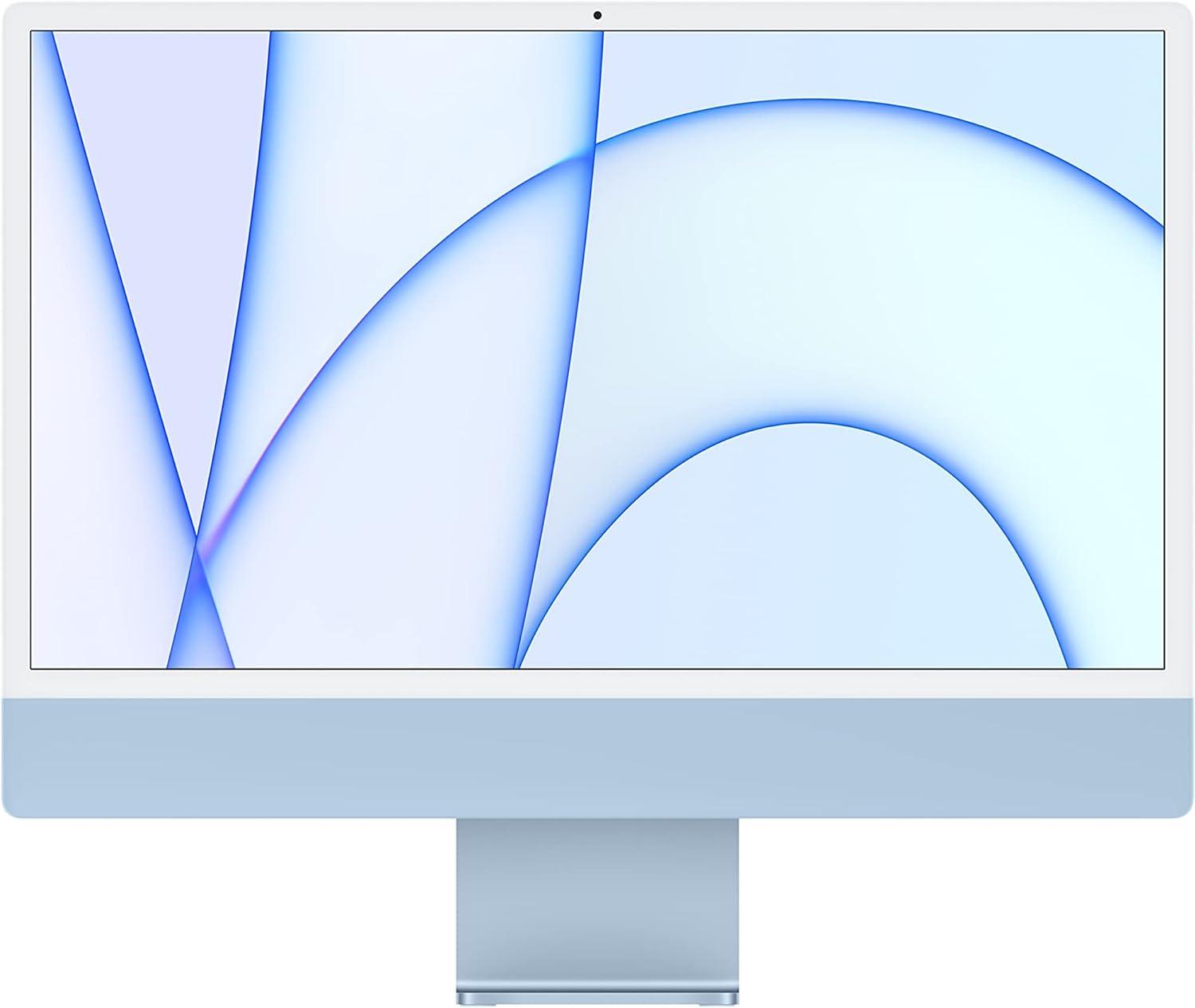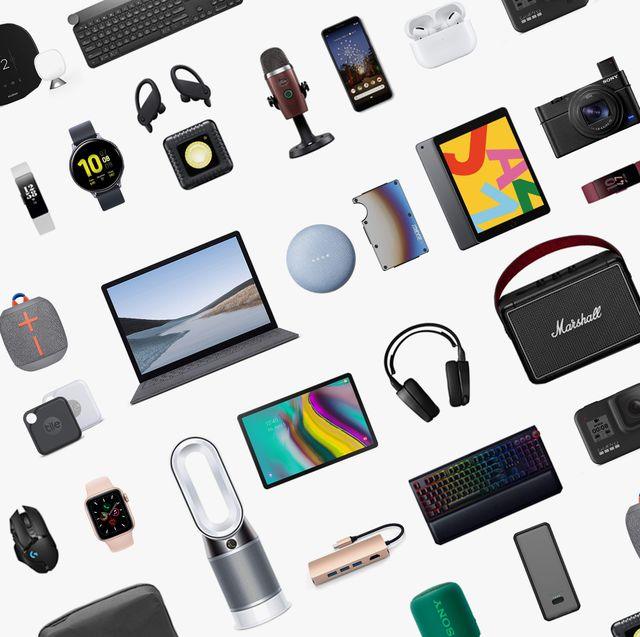-
Customize
MacBook Pro (2015) 13-inch – Intel Core i7 3.1GHz – Iris Graphics 6100
Was: $299.00Was:$1,778.99Sale price $299.00 -
Customize
MacBook Pro (2015) 13-inch – Intel Core i5 2.9GHz – Iris Graphics 6100
Was: $299.00Was:$1,249.00Sale price $299.00 -
Customize
MacBook Pro (2015) 13-inch – Intel Core i5 2.7GHz – Iris Graphics 6100
Was: $199.00Was:$1,049.00Sale price $199.00 -
Customize
MacBook Pro (2015) 15-inch – Intel Core i7 2.8GHz – AMD Radeon R9 M370X
Was: $549.00Was:$1,649.00Sale price $549.00 -
Customize
MacBook Pro (2015) 15-inch – Intel Core i7 2.5GHz – AMD Radeon R9 M370X
Was: $499.00Was:$1,649.00Sale price $499.00 -
CustomizeSold Out
MacBook Pro (2023) 16-inch – Apple M3 Pro 12-Core CPU & 18-Core GPU – Space Black
Was: $1,699.00Was:$2,499.00Sale price $1,699.00 -
AppleCareSold Out
MacBook Pro (2023) 16-inch – Apple M3 Max 40-Core GPU – 48GB RAM 2TB SSD | AppleCare+ 11/25
Was: $3,299.00Was:$4,549.00Sale price $3,299.00 -
DealSold Out
MacBook Pro (2015) 15-inch – Intel Core i7 2.8GHz – 16GB RAM 512GB SSD – Radeon R9 M370X
Was: $289.00Was:$1,299.00Sale price $289.00 -
AppleCareSold Out
2023 Apple MacBook Pro 16-inch M3 Max – 40-Core GPU 128GB RAM 8TB SSD | AppleCare+ 12/03/26
Was: $4,669.00Was:$7,399.00Sale price $4,669.00 -
AppleCareSold Out
2023 Apple MacBook Pro 16-inch M3 Max – 40-Core GPU 128GB RAM 2TB SSD | AppleCare+ 04/25
Was: $3,499.00Was:$5,799.00Sale price $3,499.00 -
CustomizeSold Out
MacBook Pro (2023) 16-inch – Apple M3 Max 16-Core CPU & 40-Core GPU – Silver
Was: $3,249.00Was:$4,999.00Sale price $3,249.00 -
CustomizeSold Out
MacBook Pro (2023) 16-inch – Apple M3 Max 16-Core CPU & 40-Core GPU – Space Black
Was: $3,099.00Was:$3,999.00Sale price $3,099.00 -
Apple MacBook Pro 15" Mid 2015 - Core i7 2.8GHz - MJLU2LL/A
Was: $349.00Was:$2,098.00Sale price $349.00 -
MacBook Pro (Mid 2015) 15-Inch - 2.5GHz Core i7 (DG) - 16GB RAM
Was: $798.00Was:$1,499.00Sale price $798.00 -
2012 Apple MacBook Pro 13-inch i5 2.5GHz – 8GB RAM 128GB SSD Retina Silver (For Parts Only)
Was: $79.00Was:$1,699.00Sale price $79.00 -
2016 Apple MacBook Pro 15-inch i7 2.7GHz 16GB RAM 512GB SSD | Radeon Pro 455
Was: $299.00Was:$1,999.00Sale price $299.00 -
2016 Apple MacBook Pro 13-inch i5 2.0GHz – 8GB RAM 256GB SSD Space Gray
Was: $236.00Was:$1,499.00Sale price $236.00 -
MacBook Pro (2015) 15-inch – Intel Core i7 2.5GHz • R9 M370X – 16GB RAM 500GB SSD – For Parts & Repair
Was: $229.00Was:$2,499.00Sale price $229.00 -
MacBook Air (2024) 15-inch – Apple M3 8 CPU • 10 GPU – 16GB RAM 512GB SSD – 84 Cycles
Was: $999.00Was:$1,299.00Sale price $999.00 -
MacBook Air (2024) 15-inch – Apple M3 • 10-Core GPU – 8GB RAM 256GB SSD – 58 Cycles • 100% BH
Was: $899.00Was:$1,299.00Sale price $899.00 -
MacBook Air (2024) 13-inch – Apple M3 8-Core GPU – 8GB RAM 256GB SSD | Midnight
Was: $849.00Was:$1,099.00Sale price $849.00 -
2016 MacBook Pro 15-inch i7 2.7GHz – 16GB RAM 512GB SSD Radeon Pro 455 | Parts Only
Was: $249.00Was:$2,799.00Sale price $249.00 -
2015 MacBook Pro 15-inch i7 2.8GHz – 16GB RAM 1TB SSD AMD R9 M370X | For Parts Only
Was: $229.00Was:$3,199.00Sale price $229.00 -
2016 Apple MacBook Pro 15-inch i7 2.9GHz 16GB RAM 512GB SSD | Radeon Pro 460
Was: $359.00Was:$2,999.00Sale price $359.00 -
2016 Apple MacBook Pro 15-inch i7 2.7GHz 16GB RAM 512GB SSD | Radeon Pro 455
Was: $329.00Was:$1,999.00Sale price $329.00 -
2014 MacBook Pro 15-inch i7 2.5GHz 16GB RAM 512GB SSD Silver
Was: $284.00Was:$2,399.00Sale price $284.00 -
MacBook Pro (Mid 2015) 15-Inch - 2.5GHz Core i7 (DG) - 16GB RAM 1TB SSD
Was: $898.00Was:$1,499.00Sale price $898.00 -
MacBook Pro (Mid 2015) 15-Inch - 2.5GHz Core i7 (DG) - 16GB RAM 256GB SSD
Was: $798.00Was:$1,499.00Sale price $798.00 -
2014 Apple MacBook Pro 13-Inch Inch SSD 2.8GHz - 3.3GHz Core i5 8GB RAM MGX92LL/A
Was: $399.00Was:$799.00Sale price $399.00 -
2014 Apple MacBook Pro 13-Inch SSD 2.6GHz - 3.1GHz Core i5 8GB RAM MGX72LL/A
Was: $349.00Was:$799.00Sale price $349.00 -
Sold Out
2023 Apple MacBook Pro 16-Inch Laptop - M3 Max, 16-Core CPU, 40-Core GPU, 64GB RAM, 2TB SSD, Space Black
Was: $3,499.00Was:$4,599.00Sale price $3,499.00 -
Sold Out
MacBook Pro (2023) 16-inch – Apple M3 Max 40-Core GPU – 128GB RAM 2TB SSD | 35 Cycles
Was: $3,599.00Was:$6,399.00Sale price $3,599.00 -
Sold Out
2023 Apple MacBook Pro 16-inch M3 Max – 40-Core GPU 128GB RAM 4TB SSD | Space Black
Was: $4,049.00Was:$6,399.00Sale price $4,049.00 -
Sold Out
2023 Apple MacBook Pro 16-inch - M3 Max 40-Core GPU 128GB RAM 8TB SSD | Space Black
Was: $4,549.00Was:$7,199.00Sale price $4,549.00 -
Sold Out
2023 Apple MacBook Pro 16-inch - M3 Max 40-Core GPU 128GB RAM 2TB SSD | AppleCare+ 12/21/26
Was: $3,749.00Was:$5,399.00Sale price $3,749.00 -
Sold Out
2016 Apple MacBook Pro 15-inch i7 2.7GHz – 16GB RAM 512GB SSD AMD Radeon Pro 455 Space Grey
Was: $249.00Was:$2,799.00Sale price $249.00 -
Sold Out
15" Apple MacBook Pro 2017 2.8 GHz Core i7 512GB SSD 16GB RAM Touch Bar FOR PARTS ONLY
Was: $149.00Was:$1,899.00Sale price $149.00 -
Sold Out
MacBook Pro (2023) 14-inch – Apple M3 Pro • 14-Core GPU – 18GB RAM 512GB SSD
Was: $1,149.00Was:$1,999.00Sale price $1,149.00 -
Sold Out
MacBook Pro (2023) 16-inch – Apple M3 Max 30-Core GPU – 36GB RAM 512GB SSD | Space Black
Was: $2,499.00Was:$3,499.00Sale price $2,499.00 -
Sold Out
2023 Apple MacBook Pro 16-inch - M3 Max 40-Core GPU 128GB RAM 8TB SSD | Like New
Was: $4,599.00Was:$7,199.00Sale price $4,599.00
Best MacBooks for Creators: Power, Color Accuracy & Efficient Workflows
Editing timelines, scrubbing multicam, and exporting on deadline requires a laptop you can trust. That’s why we built the Best MacBooks for Creators / Video Editing collection—to deliver the right blend of GPU power, ProRes hardware acceleration, accurate displays, and long battery life at prices that make sense. Whether you’re a YouTuber, filmmaker, photographer, or motion designer, these MacBooks are handpicked for creative workloads: portable enough for on‑site shoots, powerful enough for 4K/6K timelines, and priced to fit real‑world budgets.
Every MacBook here is certified refurbished—professionally inspected, repaired if needed, and tested to perform like new—often at a fraction of original MSRP. Most models still receive the latest macOS updates and run creative apps like Final Cut Pro, DaVinci Resolve, Premiere Pro, After Effects, Lightroom Classic, and Capture One. Stack refurbished pricing with seasonal promos and create with confidence.
Why Refurbished MacBooks Make Sense for Creators
Big savings: Save 30%–70% vs. new and invest the difference in lenses, lights, storage, or plug‑ins.
Certified quality: Devices are cleaned and tested end‑to‑end—battery health, display, color uniformity, logic board, ports, keyboard/trackpad, and fans.
Warranty & returns: Enjoy a 30‑day return window and a 90‑day standard warranty, extendable to 1–3 years with SafeTech for added peace of mind.
Eco‑friendly choice: Reduce e‑waste by extending the life of premium machines—better for your budget and the planet.
Long‑term usability: Apple Silicon delivers excellent performance per watt and native media engines (ProRes/HEVC), keeping render times low and timelines responsive for years.
What Specs Really Matter for Video & Creative Work
Chip / Media Engines: Apple Silicon Pro/Max variants include more GPU cores and multiple ProRes/ProRes RAW/HEVC engines—huge for playback and exports. For heavy 4K/6K multicam or FX, pick Max.
RAM (Unified Memory): 16GB works for light editing; 32GB+ recommended for complex timelines, heavy After Effects, Fusion, Resolve color, or large photo catalogs.
Storage (SSD): 1TB+ is ideal for scratch, caches, and footage; 512GB is workable with fast external NVMe/Thunderbolt drives.
Display: Look for Liquid Retina XDR on 14"/16" MacBook Pro—1,000‑nit sustained HDR, wide P3 gamut, and excellent contrast for grading.
Ports: SDXC card reader, HDMI, and multiple Thunderbolt ports simplify ingest and monitor workflows. If your model lacks these, plan on a quality dock.
Battery & Thermals: Pros with active cooling sustain clock speeds on long exports; Air models are quiet and portable but not ideal for long, heavy renders.
Audio & Camera: Studio‑quality mics and 1080p webcams are handy for voiceovers and calls; pair with external gear for production work.
Creator Use Cases & Recommended Models
Link these to your live inventory.
Social & YouTube Creators (1080p–4K)
Pick: MacBook Pro 14″ (M1/M2/M3 Pro) — 16–32GB RAM, 1TB SSD
Why: ProRes acceleration, great screen, portable on shoots; handles multicam and graphics templates smoothly.
Filmmakers & Colorists (4K–6K / HDR)
Pick: MacBook Pro 16″ (Pro/Max) — 32–64GB RAM, 1–2TB SSD
Why: More GPU cores and media engines for heavy color grading, noise reduction, and long exports.
Motion Graphics / VFX / After Effects
Pick: MacBook Pro (Max) — 32GB+ RAM, 1TB+ SSD
Why: Extra GPU/VRAM‑like headroom improves previews, caching, and complex comps.
Photographers & Hybrid Creators
Pick: MacBook Air 15″ (M2/M3) — 16GB/512GB
Why: Superb battery life and portability; perfect for Lightroom/Capture One with large RAW catalogs and light video edits.
Example picks (replace with your SKUs):
• MacBook Pro 14″ (M2 Pro, 16GB/1TB) — Shop Model
• MacBook Pro 16″ (M2 Max, 32GB/1TB) — Shop Model
• MacBook Air 15″ (M3, 16GB/512GB) — Shop Model
Creator Perks & Seasonal Promotions
Look for bundle deals (card readers, hubs, extra chargers), student/creator discounts, and seasonal promos—Back to School, 4th of July, and Black Friday/Cyber Week. Promos often stack with refurbished pricing so you can upgrade without overspending.
Best MacBook Deals for Creators (Example Offers)
-
(refurbished) — around $1,099 — excellent 4K editing with ProRes acceleration.
-
MacBook Pro 16″ M2 Max (refurbished) — premium power for HDR color and multicam.
-
MacBook Air 15″ M2 (refurbished) — under $799 — great for photo + light 4K edits on the go.
-
MacBook Pro 13″ Intel (late‑gen) — value pick for photographers; confirm GPU/codec needs.
These are example offers; check current stock for live prices and availability.
Trade‑In & Upgrade Options
Own an older MacBook? Trade it in for credit or cash to lower your upgrade cost. For studios, schools, and teams, our bulk buyback and volume pricing simplify refresh cycles. Older Intel models may allow RAM/SSD upgrades; Apple Silicon Macs are not upgradeable—choose RAM/SSD wisely at checkout.
Buyer’s Checklist: Before You Buy
-
Battery capacity / cycle count
-
Model & serial verification
-
Display quality (dead pixels, uniformity, HDR function)
-
Port functionality (SDXC, HDMI, Thunderbolt)
-
Warranty & return policy
-
No iCloud / activation lock
-
Included accessories (charger, cable)
-
App workflow support (FCP, Resolve, Premiere, AE)
-
Refurb certification & testing details
FAQs
Is a refurbished MacBook reliable for professional editing?
Yes—when purchased from a trusted refurbisher. Our units are tested and backed by warranty/returns, making them production‑worthy for creators.
How much RAM do I need for video editing?
16GB works for 1080p/4K light edits; 32GB+ is recommended for complex projects, heavy effects, and multicam.
Do I need a Max chip for editing?
Not always. Pro chips handle most 4K work efficiently thanks to media engines. Choose Max for heavy FX, 6K/8K, or large HDR timelines.
Can I upgrade RAM or storage later?
Apple Silicon Macs are not user‑upgradeable. Pick your RAM/SSD at purchase.
Will a refurbished Mac get the latest updates?
If the model is on Apple’s supported list, it receives macOS updates like a new device.
What’s the warranty & return policy?
Standard 30‑day returns and 90‑day warranty, with optional SafeTech 1–3 year extensions.
You’re Ready to Create
Explore our Best MacBooks for Creators / Video Editing collection and filter by chip, RAM, storage, and display. Every unit is certified refurbished and backed by warranty—so you can focus on making, not waiting on renders.
Shop Now →