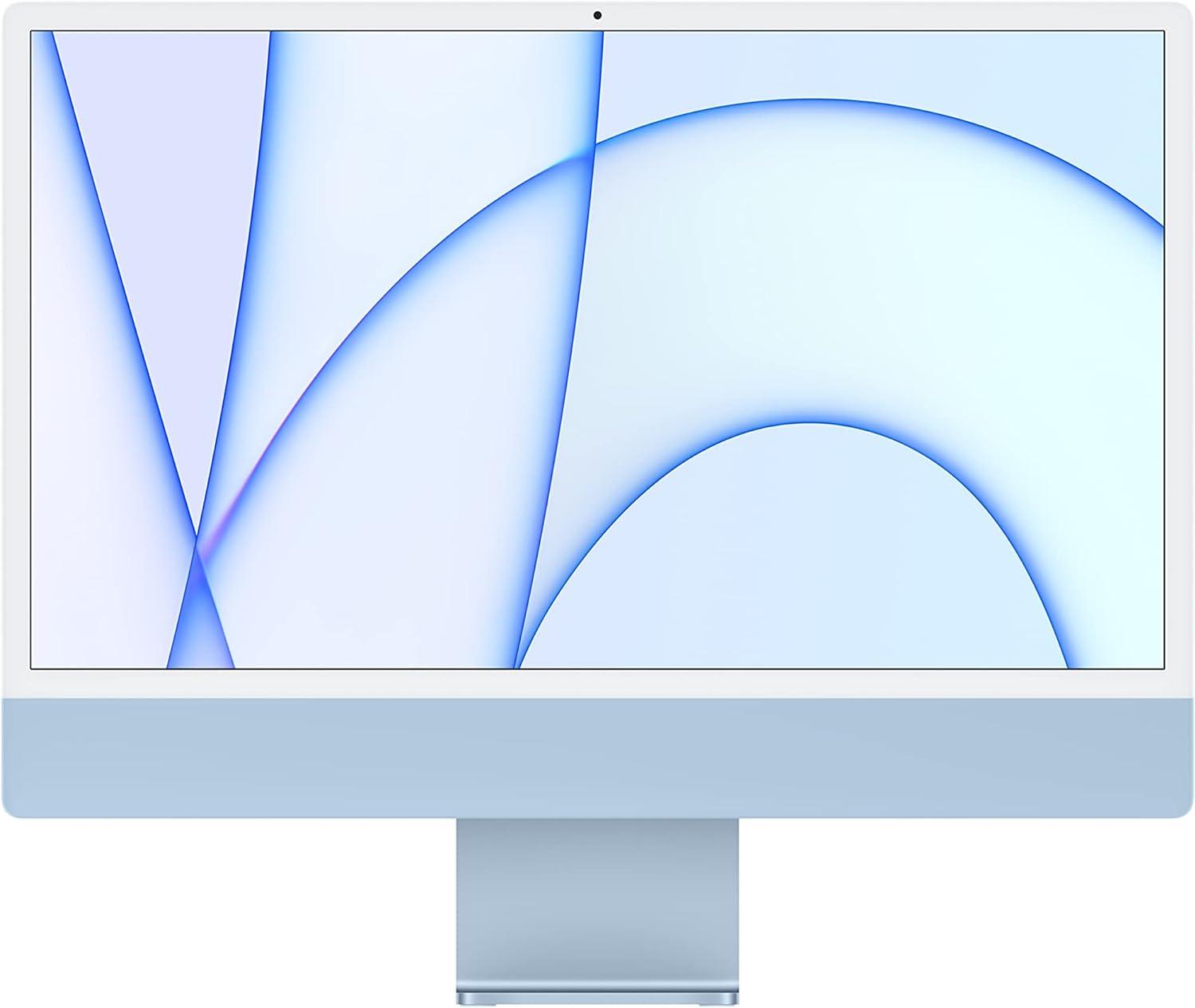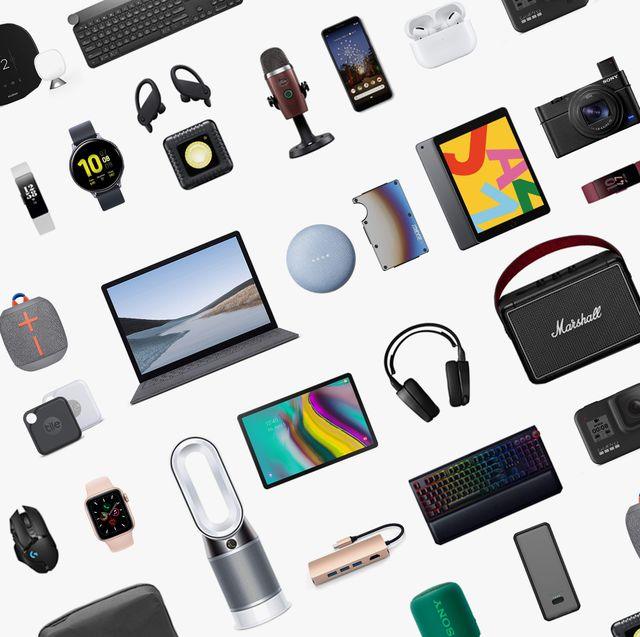-
Apple iPad 4th Generation 2012 (Wifi Only) 16GB - A1458 MD510LL/A* - Silver
Was: $139.99Was:$159.00Sale price $139.99 -
Apple iPad mini 2 with Wi-Fi 16GB A1489
Was: $123.00Was:$249.00Sale price $123.00 -
Apple iPad Air 2 - 9.7 in (Wi‑Fi - Cellular) Excellent - Refurbished
Was: $139.00Was: -
Recently Added
Apple iPad 7 (2019) 10.2" | Space Gray | WiFi + Cellular – Good Refurbished
Was: $129.00Was: -
Recently Added
Apple iPad 9 (2021) 10.2" | Silver | WiFi – Excellent Refurbished
Was: $259.00Was: -
Recently Added
Samsung Galaxy Tab A7 Lite T227U – 8.7" Display – 32GB – Gray (Verizon) – Excellent
Was: $129.00Was: -
Recently Added
Apple iPad 11 (2025) – 11" Display – A16 Chip – 128GB – WiFi + Cellular – Very Good
Was: $429.00Was: -
Apple iPad (9th Generation) 10.2-inch Tablet Wi-Fi 64GB - Very Good
Was: $399.00Was:$699.00Sale price $399.00 -
Apple iPad (8th Generation) 10.2-inch 2.50 GHz Tablet Wi-Fi 32GB
Was: $239.00Sale price $239.00 -
Apple iPad (7th Generation) 10.2-inch Tablet Wi-Fi 32GB
Was: $199.00Was:$299.00Sale price $199.00 -
Apple iPad Mini 2 (White) – 16GB Storage, Good Condition
Was: $59.00Was:$200.99Sale price $59.00 -
Apple iPad Mini 2 2013 (Wifi + Cell) 32GB - A1490 MF066LL/A* - Space Gray
Was: $180.99Was:$200.99Sale price $180.99 -
Apple iPad Air 2013 (Wifi Only) 16GB - A1474 MD785LL/A* - Space Gray
Was: $180.99Was:$200.99Sale price $180.99 -
Apple iPad 4th Generation 2012 (Wifi + Cell) 16GB - A1459 MD516LL/A* - Silver
Was: $144.99Was:$159.00Sale price $144.99 -
Sold Out
Apple iPad Air with Wi-Fi 32GB MD789LL/B - White & Silver
Was: $99.99Was:$599.00Sale price $99.99 -
Sold Out
Apple iPad 5 (2017)(9.7) - 32GB, WIFI Only - Gold (Used)
Was: $71.98Was:$329.00Sale price $71.98 -
Sold Out
Apple iPad 9th Gen 256GB (Wifi Only) - Silver (Used)
Was: $189.95Was:$329.00Sale price $189.95 -
Sold Out
Apple iPad (7th Generation) (2019) Wi-Fi - 128GB - Space Gray (Used)
Was: $119.95Was:$429.00Sale price $119.95 -
Sold Out
Apple iPad Pro 3rd Gen, 12.9-inch, 256GB, WIFI + Unlocked Cellular - Space Gray (Refurbished)
Was: $429.95Was:$1,049.00Sale price $429.95 -
Sold Out
Apple iPad 8 (2020)(10.2) - 32GB, Unlocked All Carriers - Silver (Used)
Was: $129.95Was:$459.00Sale price $129.95 -
Sold Out
Apple iPad 7 (2019)(10.2) - 32GB, Unlocked All Carriers - Gold (Pre-Owned)
Was: $124.95Was:$679.00Sale price $124.95 -
Sold Out
Apple iPad 6 (2018)(9.7) - 32GB, Unlocked All Carriers - Silver (Refurbished)
Was: $99.95Was:$459.00Sale price $99.95 -
Sold Out
Apple iPad 6 (2018)(9.7) - 32GB, Unlocked All Carriers - Silver (Used)
Was: $79.96Was:$459.00Sale price $79.96 -
Sold Out
Apple iPad 5th Generation, 32GB, Wifi Only - Silver (Used)
Was: $79.95Was:$329.00Sale price $79.95 -
Sold Out
Apple iPad Pro 4 (2020)(12.9) - 256GB, Unlocked All Carriers - Space Gray (Refurbished)
Was: $479.95Was:$1,149.00Sale price $479.95 -
Sold Out
Apple iPad Mini 6th Gen, 8.3-inch, 64GB, WIFI + Unlocked All Carriers -Starlight (Used)
Was: $319.95Was:$649.00Sale price $319.95 -
Sold Out
Apple iPad Air 2nd Gen - 16GB (Wifi Only) - Silver (Used)
Was: $79.95Was:$349.00Sale price $79.95 -
Sold Out
Apple iPad 9th Gen 64GB (Wifi Only) - Silver (Certified Refurbished)
Was: $199.95Was:$329.00Sale price $199.95 -
Sold Out
Apple iPad 9 (2021)(10.2) - 64GB, Unlocked All Carriers - Space Gray (Used)
Was: $179.95Was:$459.00Sale price $179.95 -
Sold Out
Apple iPad 9 (2021)(10.2) - 64GB, WIFI Only - Silver (Used)
Was: $159.99Was:$329.00Sale price $159.99 -
Sold Out
Apple iPad 6 (2018)(9.7) - 32GB, Unlocked All Carriers - Silver (Certified Refurbished)
Was: $109.95Was:$459.00Sale price $109.95 -
Sold Out
Apple iPad 6 (2018) 32GB (Wifi + LTE) (Unlocked) - Rose Gold (Refurbished)
Was: $138.95Was:$459.00Sale price $138.95 -
Sold Out
Apple iPad 5 (2017)(9.7) - 32GB, Unlocked All Carriers - Space Gray (Certified Refurbished)
Was: $103.96Was:$459.00Sale price $103.96 -
Sold Out
Apple iPad Pro 5th Gen 2021, 12.9-inch, 128GB, WIFI + 4G Unlocked - Space Gray (Refurbished)
Was: $799.95Was:$1,299.00Sale price $799.95 -
Sold Out
Apple iPad Pro 5th Gen 12.9in (2021) 512GB Wifi + Cellular (Unlocked) -Silver (Certified Refurbished)
Was: $749.95Was:$1,599.00Sale price $749.95 -
Sold Out
Apple iPad 9 - 256GB, Unlocked All Carriers, Wifi Only - Space Gray (Pre-Owned)
Was: $299.95Was:$479.99Sale price $299.95 -
Sold Out
Apple iPad Air 5th Gen (2022) 10.9-in 64GB Wifi + Cellular (Unlocked) - Purple (Certified Refurbished)
Was: $569.95Was:$749.00Sale price $569.95 -
Sold Out
Apple iPad 8 (2020)(10.2) - 128GB, Unlocked All Carriers - Silver (Pre-Owned)
Was: $179.95Was:$529.00Sale price $179.95 -
Sold Out
Apple iPad Pro 3rd Gen 11in (2021) 512GB Wifi + Cellular (Unlocked) -Silver (Certified Refurbished)
Was: $988.95Was:$1,299.00Sale price $988.95 -
Sold Out
Apple iPad Pro 5th Gen 128GB Wifi + Cellular (Unlocked) - Space Gray (Certified Refurbished)
Was: $654.95Was:$999.00Sale price $654.95
The best tablets for students in 2025
From all-arounders to niche needs, these are our favorite picks for school this year. Prioritize battery life (10–14 hrs), stylus/keyboard support, USB‑C, and 128GB+ storage if you download a lot.
Quick picks: - All‑around iPad: Refurbished iPad — best mix of price/performance for most students. - Creative/Power users: Refurbished iPad Air · Refurbished iPad Pro - Compact/One‑handed: Refurbished iPad Mini
What we scored: performance → battery → display/pen → build → price/value → warranty/support.
Why you can trust our best tablets for students list
Our picks are grounded in student workflows (notes, LMS/Canvas/Google Docs, research, video classes, and occasional creative work). We weigh long‑term support (OS updates), accessory ecosystems (stylus/keyboards), repairability, and current value in Techable’s refurbished inventory. We also avoid hype: if a cheaper iPad does the job, we’ll say so.
Best student tablet overall
iPad (10th/11th gen) — Balanced performance, huge app library, and broad accessory support.
→ Shop: Refurbished iPad
Why it’s great
- Runs every core student app smoothly (Docs, Notion, Zoom, OneNote).
- Excellent battery life; reliable cameras/mics for online classes.
- Massive accessory market: cases, keyboards, Apple Pencil.
Good to know
- 64GB is okay for cloud‑first students; 128GB+ recommended for media‑heavy majors.
- Add a tempered glass and folio keyboard to create a laptop‑lite setup.
Who it’s for: Most students who want simple, dependable, affordable.
Best Android tablet for students
Samsung Galaxy Tab S9 FE — Water‑resistant, bright display, and S Pen in the box; great for handwritten notes.
Why it’s great
- S Pen included (no extra cost) with low‑latency inking.
- DeX mode for desktop‑style multitasking.
Consider also: Lenovo Tab P12 (budget big screen).
iPad alternative: Refurbished iPad if you prefer iPadOS apps and accessories.
Best iPad for students
iPad Air — Lightweight with strong performance for notes, multitasking, and creative work.
→ Shop: Refurbished iPad Air
Why it’s great
- Faster chip and better screen than base iPad; ideal for split‑screen study.
- Works with Apple Pencil and keyboard accessories for laptop‑like use.
Step up if needed: iPad Pro adds 120Hz display and top‑tier chips for design/video.
→ Shop: Refurbished iPad Pro
Storage tip: 128–256GB sweet spot for campus life; creatives may prefer 512GB.
Best Windows tablet for students
Microsoft Surface Pro (11/9) — Full desktop apps for majors that need Windows software (engineering tools, accounting suites, research apps).
Why it’s great
- True laptop replacement with keyboard/pen.
- Runs desktop software (not just mobile apps).
Good to know: Costs more once you add keyboard/pen; battery life varies by workload.
Best budget tablet for students
Older‑gen iPad or iPad Mini — Solid for reading, online classes, and notes at a lower price.
→ Shop: Refurbished iPad · Refurbished iPad Mini
Why it’s great
- Long OS support and resale value.
- Huge case/keyboard selection even for older models.
Buying tips
- Stick with Excellent/Like New if you care about cosmetics; Good saves more if you always use a case.
- Verify battery health and Pencil compatibility on the product page.
Best student tablet for online classes
iPad (10th gen) or Galaxy Tab S6 Lite — Reliable cameras/mics and split‑screen for video + notes.
→ Shop iPad: Refurbished iPad
Setup to copy
- Use a stand at eye level + Bluetooth keyboard for posture.
- Pair quality earbuds/headset for clearer audio in class.
- Keep a Notes app and calendar pinned for quick capture.
Best 2-in-1 tablet for students
Surface Pro (keyboard bundle) — Laptop‑like typing with pen support for annotation.
Why it’s great
- Best for majors needing Windows‑only software or deep multitasking.
- Desktop‑class browsers and extensions for research.
Alternative: iPad Air/Pro + Magic Keyboard gives a similar feel with better battery life.
→ Shop: Refurbished iPad Air · Refurbished iPad Pro
Best student tablet for reading and media
iPad Mini or iPad Air — Light, long‑lasting, and easy to hold in lectures or on commutes.
→ Shop: Refurbished iPad Mini · Refurbished iPad Air
Why it’s great
- Comfortable one‑handed reading (Mini) and great speakers (Air/Pro).
- Perfect for PDFs, e‑texts, and lecture replays.
Tip: Use a matte screen protector to cut glare in bright classrooms.
The best tablet for students — Specs compared
Create a quick compare table (swap in your live SKUs and links):
|
Model |
Display |
Stylus |
Battery (claimed) |
Ports |
Weight |
Best for |
|
iPad (10th/11th gen) |
10.9” LCD |
Apple Pencil |
10–12 hrs |
USB‑C |
~1.05 lb |
Most students |
|
iPad Air |
11” LCD |
Apple Pencil |
10–13 hrs |
USB‑C |
~1.02 lb |
Multitasking & light creative |
|
iPad Pro |
11–13” 120Hz |
Apple Pencil |
10–12 hrs |
USB‑C |
~0.98–1.28 lb |
Design/video/creators |
|
Galaxy Tab S9 FE |
10.9” 90Hz |
S Pen (in box) |
12–18 hrs |
USB‑C |
~1.1 lb |
Note‑taking & value |
|
Surface Pro 11 |
13” LCD/OLED |
Slim Pen |
All‑day |
USB‑C |
~1.9 lb |
Desktop apps |
Add columns for Storage and Price once SKUs are selected. Link iPad rows to: iPad · iPad Air · iPad Pro · iPad Mini.
Trade in your old tablet for cash
Turn your current device into credit toward an upgrade.
How it works
1) Check value online → Techable Trade‑In
2) Send your device (we’ll guide you through safe data wipe).
3) Get paid or apply credit to your new tablet.
Pro tip: Include the charger/case if you have them—condition can improve value.
How to choose the best tablet for you
Workflows
- Notes & readings: iPad or Galaxy Tab with first‑party stylus.
- Coding & specialized apps: Surface Pro (Windows desktop).
- Creative work: iPad Air/Pro with Pencil.
Size
- 10–11” → portability and comfort.
- 12–13” → split‑screen + keyboard replacement.
Battery & charging
- Aim for a full school day (10–14 hrs). Add a 30W USB‑C charger + 10k mAh power bank for safety.
Accessories
- Pencil/S Pen/Surface Pen latency matters for handwriting.
- Keyboard folios transform tablets for essay writing.
Budget
- Refurbished iPads offer the best value and warranties for most students. Start with Refurbished iPad and step up to iPad Air or iPad Pro as needed.